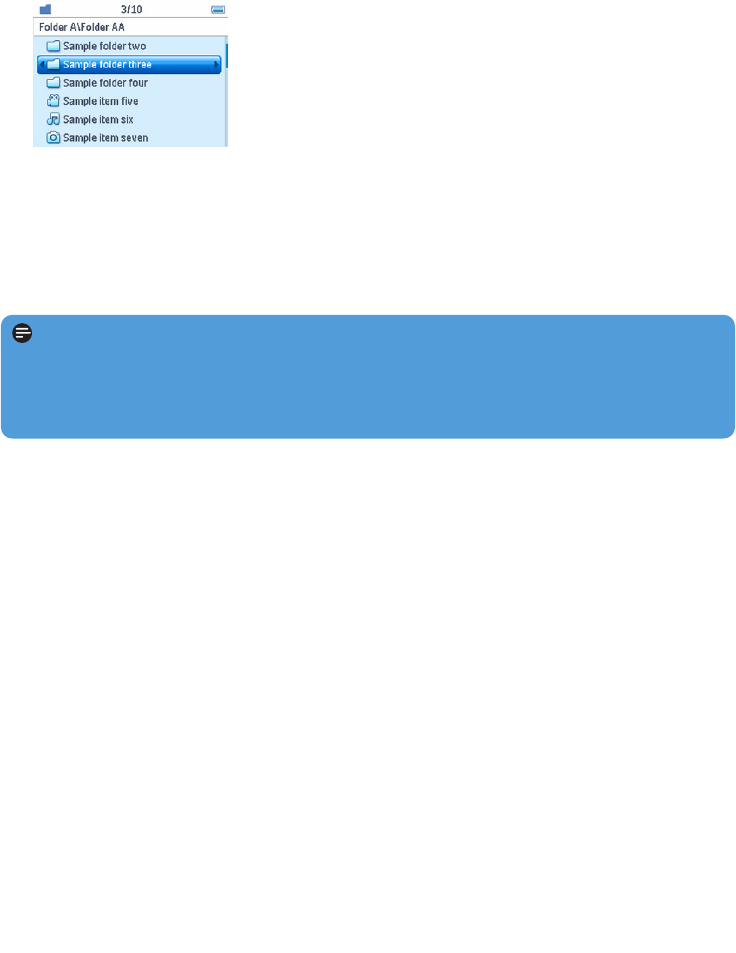
26
4.10Folder view
The player also supports the database and folder browsing feature Folder view. The Folder
view shows the device's contents and its structure resembles that of what you would see on
your PC:
4.10.1 Access your files
Use the 2 key or the 2; key to directly access or play your files from the Folder view.
Use the 2 key to skip to the next level or the 1 key to skip back to the previous level. The
play modes (e.g. "Repeat All") work within folders, but have no function within nested
folders.
Note The 2; key has no function when pressed on folders. Nested folders will be
skipped during playback.
Files that are not recognized by the player appear grayed out and with an icon indicating an
"unknown" file type. These files cannot be executed and will be skipped during playback.


















