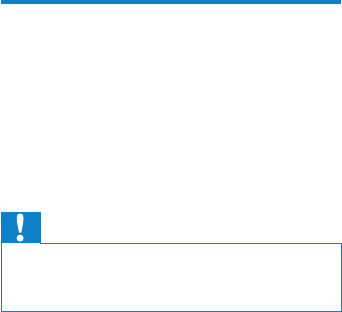
16 EN
Repair SPARK (restore
factory settings)
Philips Songbird has a repair feature that
you can use to restore SPARK to the factory
settings.
Before you proceed, back up your les that are
stored on SPARK if possible.
Caution
The following procedure erases all your les •
that are stored on SPARK, and restores the
factory settings.
1 Install Philips Songbird on your computer
(see chapter Install software), and then
launch the program.
2 In the Philips Songbird menu bar (at the
top), click on the Tools pull-down menu
and then select Repair My SPARK.
3 Follow the on-screen instructions to
complete the repair procedure.


















