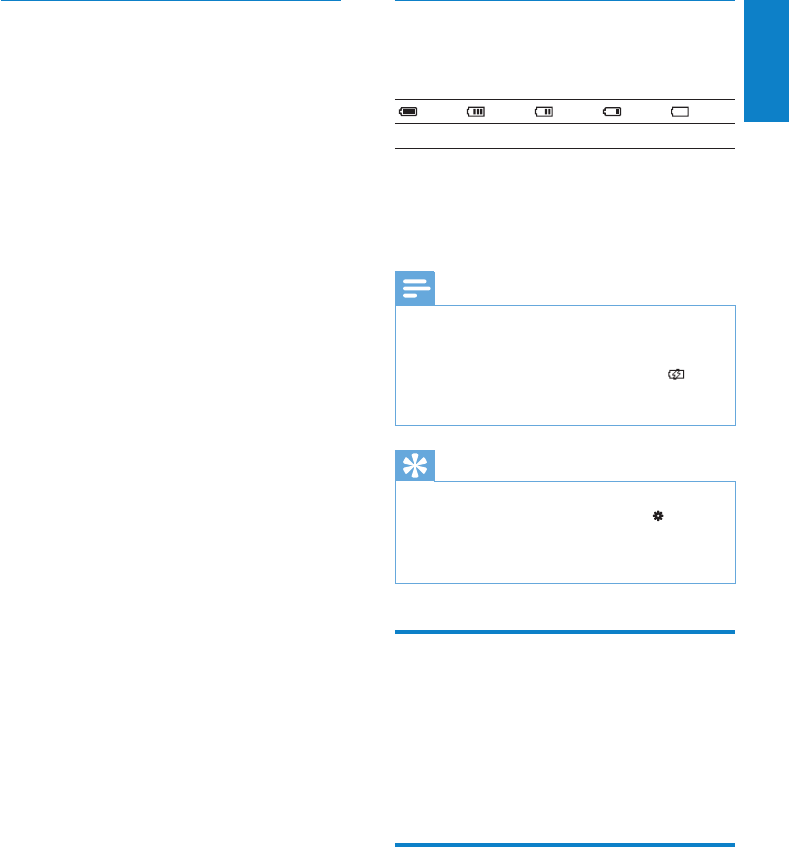
9
English
EN
Install the Philips Songbird software
again (after the rst installation)
Important!
The Philips Songbird software installer is
preloaded to SPARK.
To free memory capacity for your media
content on SPARK, the installer le is
automatically deleted during the rst
installation process.
If you want to install the software any time
after the rst installation, follow these
instructions:
1 Connect SPARK to the computer.
2 Ensure that the computer is connected
to the Internet, and then open Windows
Explorer.
3 In Windows Explorer, right click on
SPARK, and then select the option to
install Philips Songbird.
The computer downloads the installer »
le from the Internet.
4 Follow the on-screen instructions to
complete the installation.
Battery level indication
The display indicates the approximate levels of
the battery status as follows:
100% 75% 50% 25% 0%
A ashing battery screen indicates that »
the battery is low. The player saves
all settings and switches off within 60
seconds.
Note
Rechargeable batteries have a limited number •
of charge cycles. Battery life and number of
charge cycles vary by use and settings.
The charging animation stops and the •
icon is displayed when the charging process is
completed.
Tip
You can conserve battery power and increase •
the play time of SPARK if you go to >
[Display Settings] > [Screen off timer] and
ensure that the shortest timer setting is
selected.
Software loaded on the
SPARK
SPARK comes with the following software:
• Philips Songbird (helps you update the
rmware of SPARK and transfer your
media les).
Files loaded on the SPARK
The following les are loaded on SPARK:
User Manual•
Frequently Asked Questions•


















