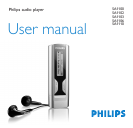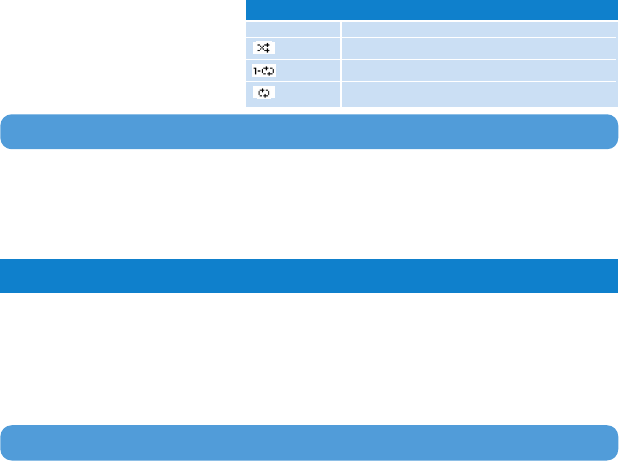
6
Icon Meaning
Off Normal Playback
Shuffle Play all songs randomlyy
Repeat 1 Play one song repeatedly
Repeat all Play all songs repeatedly
Playback features
Play modes
You can set your player to play songs randomly and/or repeatedly.
1 Press MENU, select Settings and then
select Play modes.
2 Press J( / )K to browse through different
play modes (Off, Shuffle, Repeat 1, Repeat
all).
3 Press 2; to confirm your selection.
Playmodes are not available in recordings playback.
Equalizers
You can set your player to play music with different EQ (equalizers).
1 Press MENU, select Settings, then select Equalizer.
2 Press J( / )K to select Rock, Jazz, Pop, Classical or Off.
3 Press 2; to confirm your selection.
Your player allows you to make voice recordings and play back your recordings.
Make recordings
1 Press REC to start voice recording.
> Your player shows the recording state.
2 Press REC again to stop voice recording
> Your player shows the saving state. Your voice recording will be saved on your player. (Filename: VOICEXXX.WAV where XXX is
the recording number which is automatically generated.)
Recordings
TIP You can pause and restart a recording anytime with 2; key.