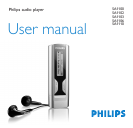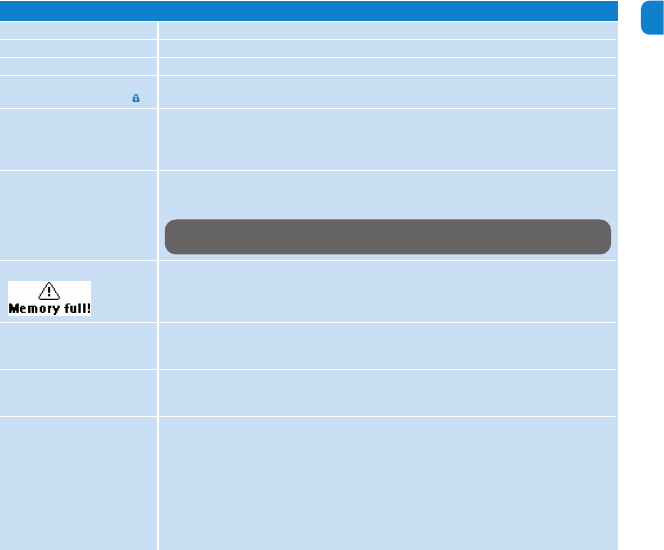
9
EN
Symptoms
Hang up
The player is “frozen”
There is no sound
My player does not react on
any key press and shows
Cannot power up
The player shows: “Player
problem! Connect to PC“
The player shows
The player shows
“Maximum number of
files exceeded!“
The player shows “File
format not supported!“
Some songs do not show up
or playback on the player
Solutions
Remove and insert the battery again.
Remove and insert the battery again.
Make sure your headphones are inserted all the way into the headphones jack.
Press and hold MENU/LOCK to enable key press.
Insert a new battery
Press 2; and power up your player. In case this does not work: Press and hold 2; while
connecting the device to the PC. Start Firmware Manager, your device will be
automatically recovered.
Connect your player to the PC, open Windows Explorer, open “My computer“, select
your player, right click and select “Format“. Select FAT or FAT32 file system and press
Start to format your player.
Connect your player to the computer. Delete unwanted files, unplug safely and record
again.
The maximum total number of files, recordings and folders on your player is 450. Connect
your player to your computer, delete unwanted files, unplug safely and record again.
This player does not support copyright protected (DRM) WMA tracks bought from the
Internet. The song is in a format that is not supported by the player. Only MP3, WMA and
WAV files are supported.
•This player does not support copyright protected (DRM) WMA tracks bought from the
Internet. The song is in a format that is not supported by the player. Only MP3, WMA and
WAV files are supported.
•The audio file might be corrupted, try to playback the file on your PC first. If it does not
play, rip the song again.
•Total number of sub-folders and songs within one single folder exceeds 50. If there is no
folder created, you will be able to have maximum of 450 tracks.
•Songs with bit rates higher than 320kbps ar not supported by the player.
WARNING All media contents will be erased!