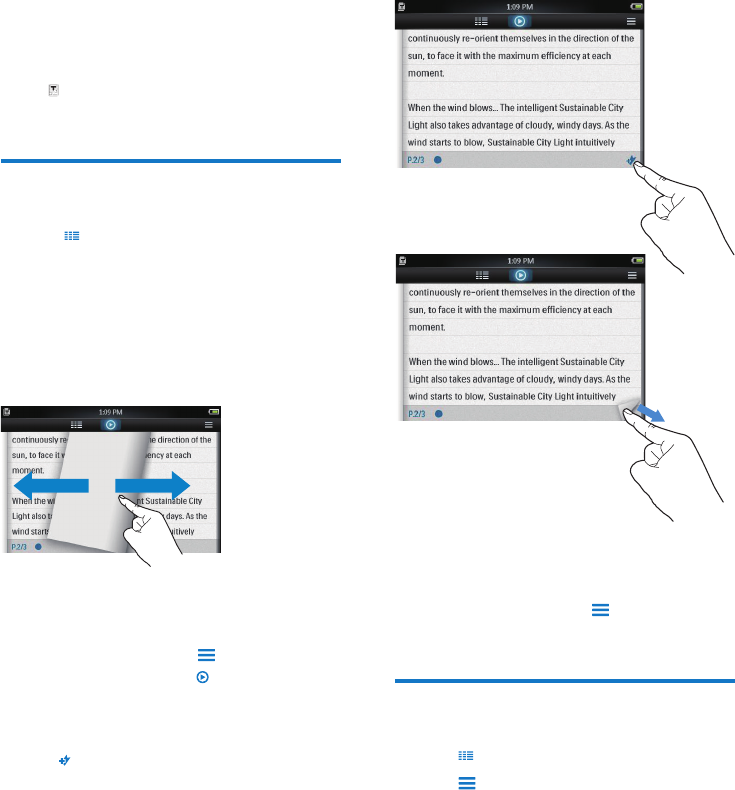
24 EN
11 Text reader
Go to
library on the player.
1
Tap to select the library view.
»
2
through the list of options. Tap an option to
start play.
3
pages.
To increase or decrease the font size,
On the play screen, tap
to select an
option. If necessary, tap
to go to the play
screen.
To add a bookmark,
Tap
at the corner of the page.
» Current page is folded at the corner.
on the corner.
To go to the bookmarked section,
On the play screen, tap
and select [Go
to bookmark]. Select an option.
1
Tap to select the library view.
2 Tap and select [Delete].
3 Tap the check box to select options.
4
» Selected items are deleted.


















