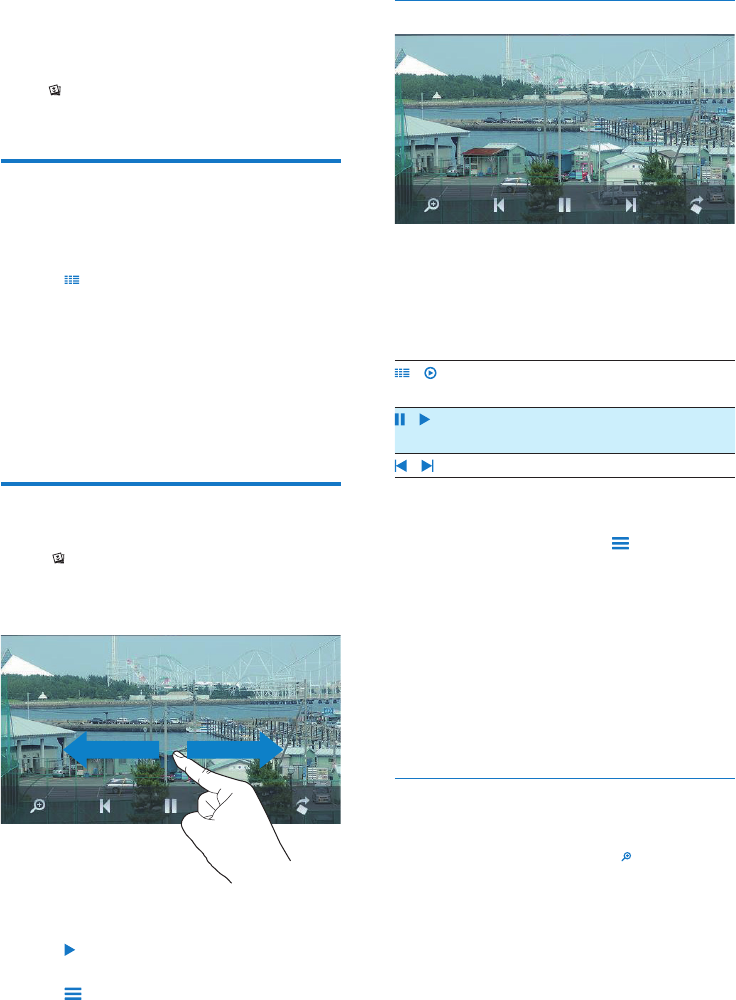
19EN
8 Pictures
Go to to play pictures from the media library
on the player.
Browse the picture library
1 Tap to select the library view.
2 Tap to select an album or folder.
» Pictures in the folder are shown as
thumbnails.
3
through the thumbnails.
4 Tap a thumbnail to play the picture.
Play pictures
1
In , tap to play a selected picture.
» The play screen is displayed.
2 Swipe left/ right to select a picture.
To play pictures one by one
Tap
.
Alternatively,
Tap
and select [Start slideshow].
Select play options
On the play screen, tap icons to select play
options:
If necessary, tap on the screen to display
the icons.
/ Tap to switch to the library or
play screen.
/ Tap to start/pause/resume
slideshow play.
/ Tap to skip pictures.
Select slideshow settings
On the play screen, press to select your
options:
[Slideshow effect]: Set the transition mode
between two slides.
[Set Time per slide]: Set the time interval
before one slide switches to another.
[Repeat]: Play pictures in current folder
repeatedly.
: Play pictures in current folder in
random order.
View pictures
Zoom pictures
1 On the play screen, tap on to show the
zoom control bar.
2 Drag the track ball to zoom in/ out the
picture.
3 In an enlarged picture, swipe to pan
through the picture.


















