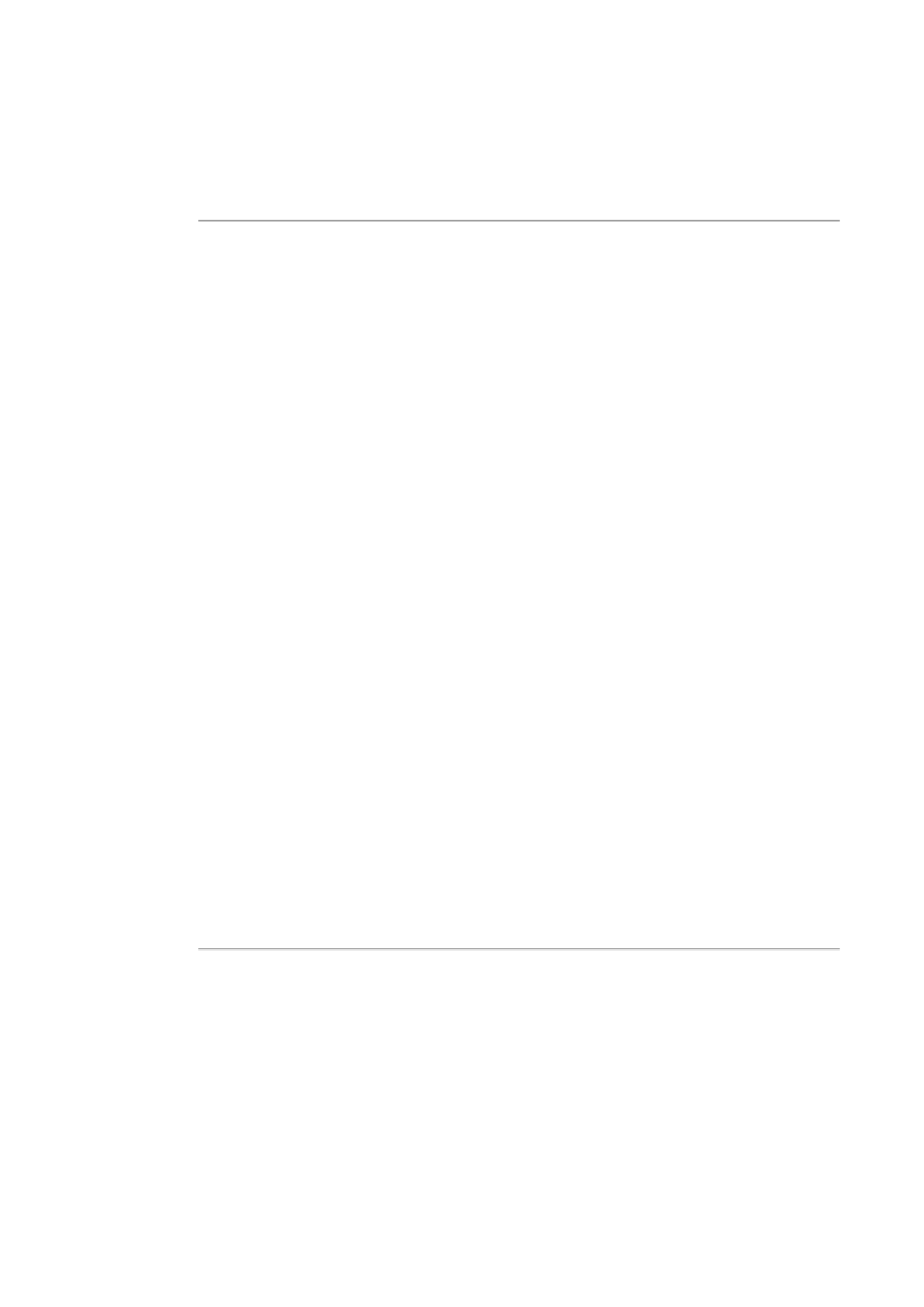
•
Selecting
brightness,
language and
set time
functions
•
Checking
PhotoFrame™
status
•
Taking care
of your
PhotoFrame™
Optimizing PhotoFrame™
Taking care of your PhotoFrame™
1)
Do not drop
PhotoFrame™ is a complicated electronic device and cannot withstand shock from drops
2)
Do not expose to moisture
PhotoFrame™ is neither moisture proof nor moisture resistant. Exposing it to moisture
o
liquid spills of any kind will very likely damage your PhotoFrame™.
3)
Do not hit or scratch
The LCD panel of PhotoFrame™ is made of glass and therefore is sensitive to abnormal
force or hardware with sharp edges.
4)
Screen cleaning
Please use only dry soft cloth to clean your screen.
5)
Battery charging
For first time use, please fully charge your PhotoFrame™ (Battery LED will be off when
battery is fully charged). This process may take up to 3 hours or more. PhotoFrame™
starts fully recharging its internal battery only when the battery level is below certain
value. This is designed to extend your PhotoFrame™ battery life by reducing unnecessa
r
battery charging.
6)
Keep the stand clear from cables
Make sure the stand of your PhotoFrame™ is clear from cables as
cables could pull the stand out of PhotoFrame™ to the floor.
7)
Temperature and humidity limitations
Operating temperature: 0° ~ 45° (Celsius) / 32° ~ 113° (Fahrenheit)
Humidity: 20% ~ 80%
RETURN TO TOP OF THE PAGE


















