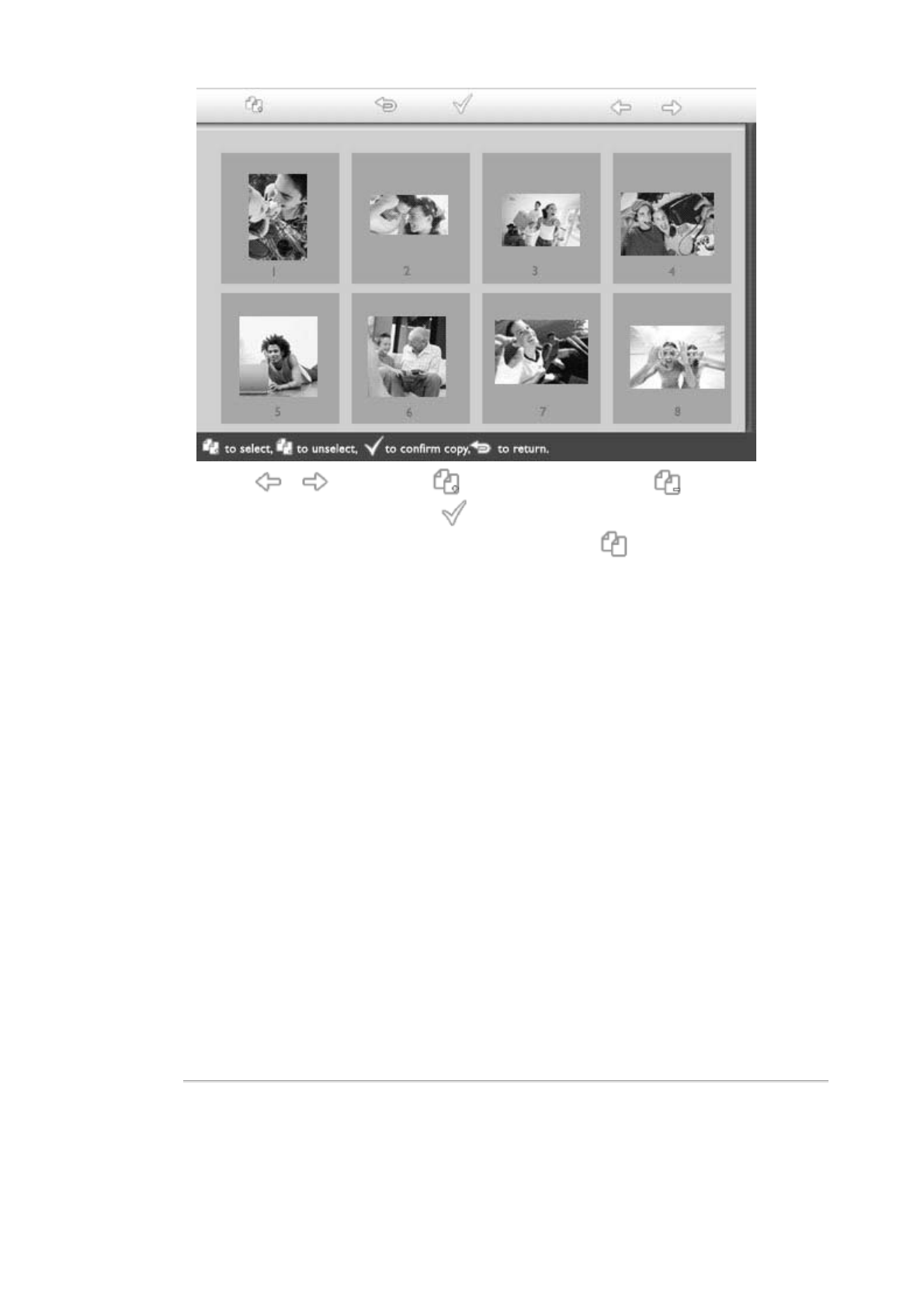
•
Use the or key to move, to add photos to copy list, to remove photos
from copy list, and then press the to confirm the copy list.
Photos on the copy list are shown with a small copy icon .
Do not remove the memory card before the copy screen disappears upon completion.
If a warning message shows up indicating no free space for more photos, you may need
to remove some already stored photos first before copying more photos.
• You may move to other Thumbnail pages and continue this process until all the photos
you want are copied to PhotoFrame™.
copying PC Photos to PhotoFrame™
•
For copying photos from a PC to the PhotoFrame™ , install the
Auto Run software PhotoFrame™ manager
Philips Auto Run Program for PhotoFrame™ is a windows based
application for user to manage photos between Philips
PhotoFrame™ and PC. It provides easy-to-use user interface for
user to browse and preview the photos in both PC directories and
PhotoFrame™ albums, and for user to perform operations, such as
copying, moving and deleting photo(s).
•
For installation and more detail about the application, please
follow the instructions in the PC software user manual located on
the CD
RETURN TO TOP OF THE PAGE


















