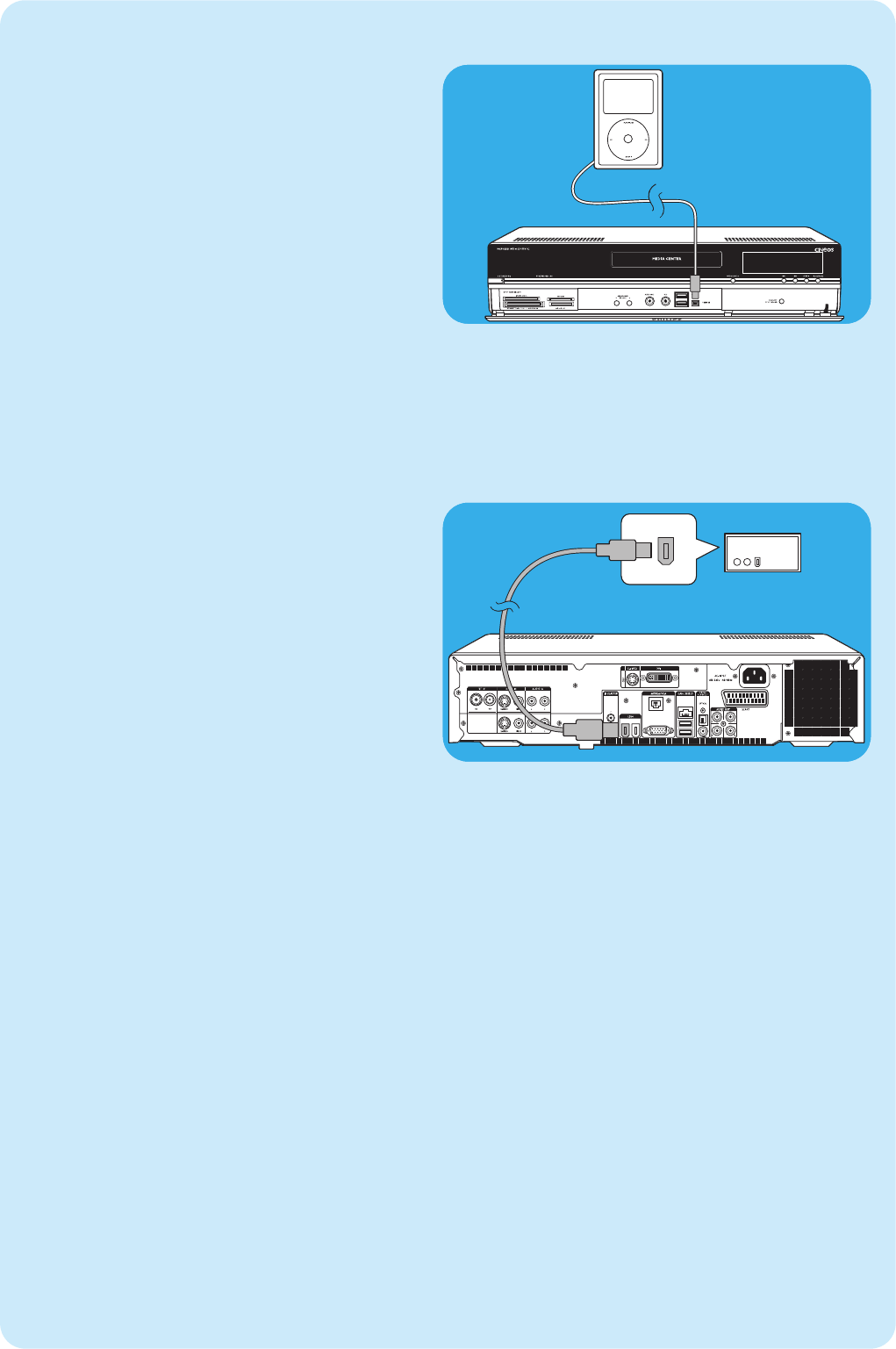
27
External HD
Input
External HD
• Connect the Firewire (IEEE1394 / i.LINK) connector
of your external drive to the FIREWIRE (IEEE1394 /
i.LINK) connector (15) on the rear of the Media
Center. For this use a 6-pin firewire (IEEE1394 / i.LINK)
cable (not supplied).
OR:
• Connect the USB connector of your external drive to
the USB 2.0 connector (18) on the rear of the Media
Center. For this use a USB 2.0 cable (not supplied).
Note: Please check to see if additional software is required to
support your device. Install the drivers that came with your
device before connecting the device to the Media Center.
For this, see the user manual of the device.
Connecting an xternal drive (HDD, optical drive)
Portable
Media
Player
• Connect the Firewire (IEEE1394 / i.LINK) connector
of your portable media player (e.g. an MP3 player, Hard
Disk Drive or photo camera) to the FIREWIRE
(IEEE1394 / i.LINK) connector (16) on the front of the
Media Center. For this use a 4-pin firewire (IEEE1394 /
i.LINK) cable (not supplied).
OR:
• Connect the USB connector of your portable media
player (e.g. an MP3 player, Hard Disk Drive or photo
camera) to the USB 2.0 input (15) on the front of the
Media Center. For this use a USB 2.0 cable (not
supplied).
Note: Please check to see if additional software is required to
support your device. Install the drivers that came with your
device before connecting the device to the Media Center.
For this, see the user manual of the device.
Connecting a portable media player (or HDD or photo camera)
MCP9350i-22_EN.qxd 03-04-2006 15:05 Pagina 27


















