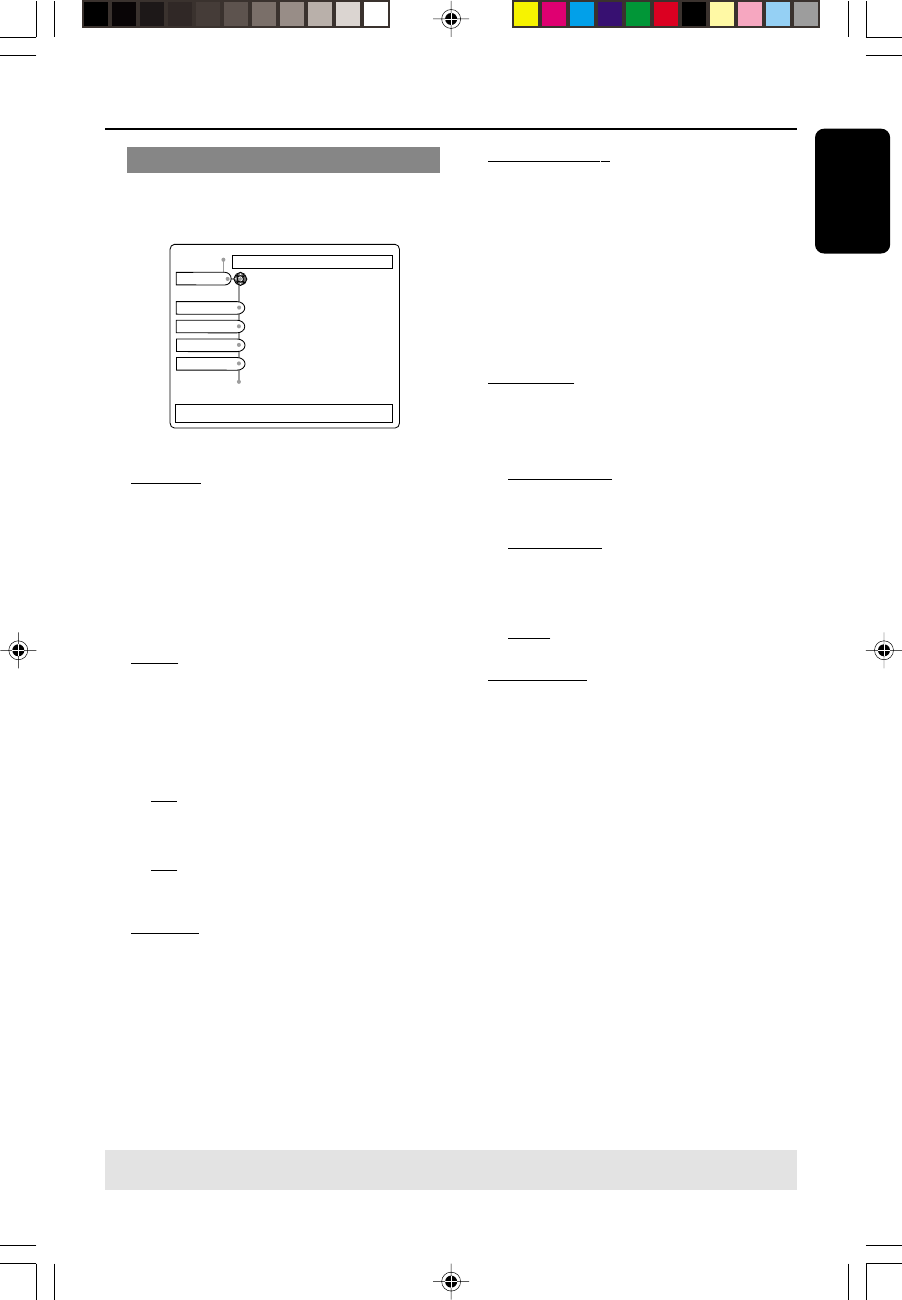
/00_3139 246 13873
English
31
Advance Picture
Allows you to fine-tune the following
video parameters.
Use ← or → to select other options, ↓ to enter the submenu,
RETURN to leave the menu.
Adv.Picture Sound Features
TrueLife
Gamma
DCDi
Preferences
Chroma Delay
TrueLife (for Progressive Scan
output only)
Produces a more dynamic picture by
increasing the contrast and color
intensity.
➜ Use 1 2 to select the following option;
{0 to +7}.
DCDi (for Progressive Scan output
only)
DCDi (Directional Correction
Deinterlacing) computes and tracks the
angle of edge to fill in the missing pixels
on the TV screen.
➜
On – Optimize the picture quality
significantly, especially during the slow
motion playback.
➜
Off – Select this to disable DCDi
function.
Gamma (for Component output
only)
Enables you to adjust the intensity of the
picture non-linearly. A positive value
enables you to bring out low level detail
in dark scenes, while a negative value
emphasizes contrast.
➜ Use 1 2 to select the following option;
{-7 to +7}.
DVD Menu Options
Chroma Delay (for Component
output only)
The chroma (color) and luma (brightness)
signals are not synchronized. This setting
allows you to adjust the advance delay of
the chroma signal to yield a perfectly clear
picture.
➜ Use 1 2 to select the following option;
{-3 to +3}.
4:3 Aspect (for Progressive Scan
output only)
To adjust the ratio of the pictures on the
TV screen.
➜
4:3 Pillarbox – For display of 4:3
picture on 16:9 TV screen without
stretching.
➜
NL Stretch – For display of 4:3 image
on 16:9 TV with non-linear stretching
(center portion of screen is stretch less
then the side).
➜
Auto – No aspect ratio adjustment
HiVideoDef (for HDMI/DVI output
only)
You are able to select the resolution for
finer color selection when picture appears
on the TV screen. The available options
will be displayed once you have connected
the HDMI connection (see page 12).
➜ Use 1 2 to select the following option;
{480p, 576p, 720p, 1080i, AUTO}.
Helpful Hints:
– If no display appears on the TV screen
due to unsupported resolution, reconnect any
available interlace video output to you
monitor to re-adjust the resolution settings.
– Only 480p and 576p are available for
progressive scan analogue output.
TIPS: To return to the previous menu, press 1.
To remove the menu, press SYSTEM MENU.
01-41 DVP900_00A31 13/01/2005, 09:5831


















