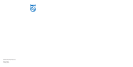13
Frequently asked questions
Here you will findthe most frequently asked questions and
answers about you’re your Philips iBoom Home.
For further help,visit www.philips.com/support or call
919-573-7854 in NorthAmerica.To keep the warranty valid,
never try to repair the systemyourself. Ifyou encounter
problems whenyou use your iBoom Home,check the
following points before you contact Philips. If the problem
remains unsolved,goto the Philips website
www.philips.com/support or contact Philipsat 919-573-7854
in NorthAmerica.When you contactPhilips,make sure that
your Philips iBoom Home isnearby and the model number
and serial number are available.
Whydoesn’t my iPod respond toiBoom Home when
docked?
1. Your iPod may notbe docked properly.Remove youriPod
from the dockand check for any obstructions to the
connector in thecradle and onyour iPod.Then re-dock
your iPod
2. Your iPod software mayneed to be updated.To upgrade
software on your iPod,please visit:
http://www.apple.com/iPod/download
3. Your iPod may befrozen and will notrespond.Please
make sure your iPod isworking properly before docking
into iBoom Home.You may need toreset your iPod,to
do this press and hold theMenu and Center buttons on
your iPod for 10-12 sec.until your iPod resets.Please
refer toyour iPod manual for details.
Whydidn’t my iPod charge while docked in
iBoom Home?
You mustplug iBoom Home intoAC power in order to
charge your iPod.Also,check tosee that youriPod is
properly docked.Remove your iPodfrom the dock and
check for any obstruction to the connector in the cradle
and on your iPod.Then re-dock your iPod.
Whydoes my music sound overdriven or distorted?
1. The volume may beset too high.Decrease thevolume on
your iBoom Home.
2. The audio sound maybe distorted.If the original audio
source (MP3) isof poor quality,distortion and noise are
easily noticed with high volume.
3. The EQ setting on your iPod may need to beadjusted for
optimum quality.
D Note: Because the volume output on your iPod cannot
be controlled when docked,youcan only control volume
using the controlson iBoom Home.
Whyisn’t my iBoomHome responding?
Your iBoom Home may needto be reset.To do so,press and
hold the Reset button (located onthe back of your iBoom
Home) with apaper clip or similar object.
D Note: YouriBoom Home will return to factory settings
and you will lose allstored information.
12
When Iunplug my iBoom Home,why aren’t the presets
and clock settings recalled when it powers back up?
You mayneed to replace your back-up batteries.Open the
battery compartment cover and be sure to follow the
polarity symbols as indicated.Then,snap the compartment
coverback on and press the Reset button (located on the
back of your iBoom Home).
D Note: YouriBoom Home will return to thefactory
settings and you will lose all stored information.