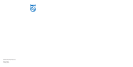1110
will sound.If iPodis selected but no iPod is docked when
alarm is set togo off,the buzzer will sound instead.
Press the Snooze/Sleep button tostop the alarm for nine (9)
minutes.TheAlarm Icon will flash toindicate the activation of
the snoozefunction.Turn the dial toAlarm Off to disablethe
alarm.
Setting the SleepTimer
While listening toiBoom Home,press theSnooze/Sleep
button to set iBoom Home toshut off automatically after 90,
60,30,or 15minutes.When the SleepTimer is set,the Sleep
Icon [ZZZ] will be displayed on theLCD.
D Notes:
•You must press the ListenTo button touse this option.
•To view the sleep time remaining,pressthe Sleep
button once.
•To change the sleep timer during play,press the Sleep
button repeatedly.
•To cancel the sleep timer,press the Sleep button until
the displayreads Off and the sleepicon [ZZZ]
disappears.
Setting the DimLevel
Press the DimLevel button on thefront of the iBoom
Home to setthe LCD to high,low or off.
Setting Radio Station Presets
Your iBoom Home can store four (4) radio preset stations
from FM andAM.
Warranty and service
Limited One-YearWarranty
Philips warrants thatthis productshall befree from defects
in material,workmanshipand assembly,under normaluse,in
accordance with thespecifications andwarnings,for oneyear
from thedate ofyour purchaseof thisproduct.This warranty
extends only tothe original purchaser ofthe product,andis not
transferable.Toexercise your rightsunder this warranty,you must
provideproof of purchase inthe form ofan originalsales receipt
that shows theproduct nameand thedate of purchase.
Warranty informationcan be found at:www.philips.com/welcome.
For technical support,sendus anemail with the modelnumber
of the productand a detailed descriptionof yourproblem to:
accessorysupport@philips.com.THERE ARENO OTHER
EXPRESS OR IMPLIEDWARRANTIES.Philips’liability is limited
to repair or,at itssole option,replacement ofthe product.
Incidental,specialand consequentialdamages are disclaimed
where permittedby law. This warranty givesyou specific legal
rights. You mayalso have otherrightsthat vary from stateto state.
1. Tune toa frequency or station with theTrack/Minute
button.
2. Press and hold one of the four Preset buttons to store
the currently displayed frequency.The LCD display will
flash to indicate that the preset has been successfully
stored.
3. Repeat steps 1 and 2 to store other frequencies with
the remaining three presets.
Connecting OtherAudioDevices
You can use iBoom Home as an external speaker for
other audio devices using the attachedAux-In Cable
located on the back of iBoomHome.Place your MP3
playeron the padded surface tosecure it while enjoying
your music in full stereo sound.
1. Connect the attachedAux-In Cable into the line-out
or headphone jack from youraudio device.
2. Press the ListenTo buttonuntil theAUX icon appears.
3. Press Play on your external deviceto begin listening
to your external device through iBoom Home.
4. Now you can use theaudio controls on your external
device and the iBoom Home toadjust the volume to
your desired level.
Backup Batteries
In the event of a power outage,your iBoom Home has
a battery backup toensure that the correct time and
alarm settings are maintained.You will need toinstall
2 xAA batteries (available separately) into thebattery
compartment located on thebottom of the unit.Be sure
to follow the polarity as indicated.
Technical data
Compatiblity
All iPodswith DockConnector foriPod
Output Power
3Watts/Channelinto 6 ohms
FrequencyResponse
100Hz ~20KHz
SignalTo NoiseRatio
>45dB
Connections
30-pin iPodDock
Auxiliary Input:Attached 3.5mmStereo Mini-jack Cable
Power
AC Input: 12VAC ~60Hz
DC Output: 10VDC~ 1400mA
ProductDimensions (width,height,depth)
9.45in x3.54in x6.42in /240mm x 90mmx 163mm
ProductWeight
iBoom Home:2.75lbs./1.25KG /44oz
ACAdapter:1.25lbs /.57KG /20oz