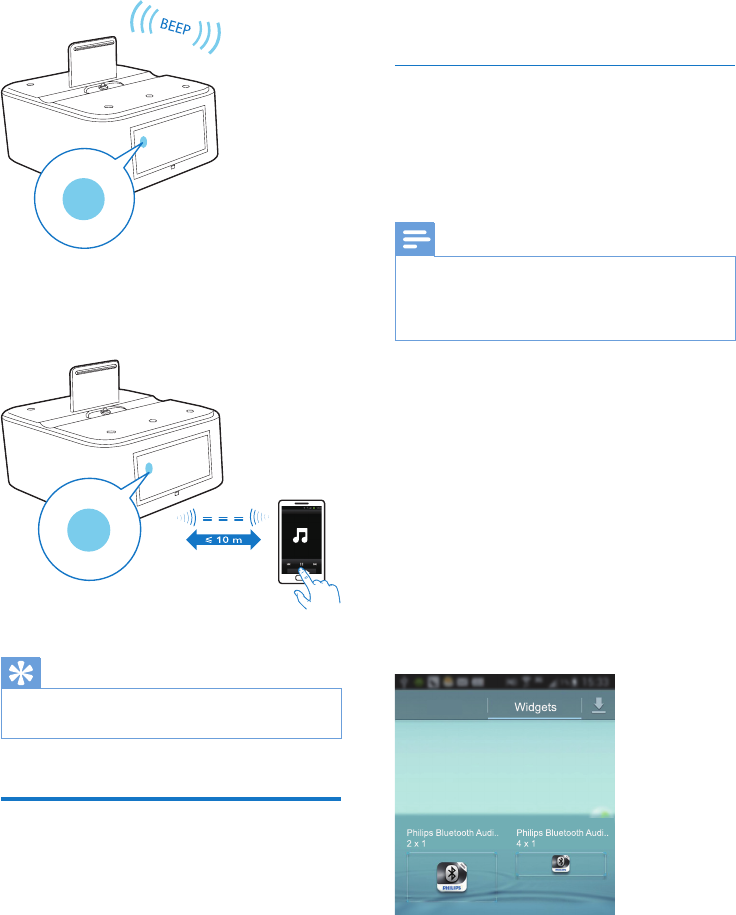
9EN
5 Play audio on your Bluetooth device.
» Audio comes out through the docking
system.
Tip
• To clear paired devices from AS170, press and hold
POWERforveseconds.
Play audio through auto
Bluetooth connection with
Philips Bluetooth Audio
Connect
Philips Bluetooth Audio Connect establishes
automatic Bluetooth connection by adding a
shortcut of your docking system to the Home
screen of your Android-powered device. To
enjoy the feature, you are recommended to
download and install this free app.
Install Philips Bluetooth Audio
Connect app
You can search Philips Bluetooth Audio
Connect from Google Play directly, and then
install the app.
Note
• Make sure that your Android device is connected to
the Internet.
• Make sure that Google Play is available on your
Android device.
1 Search for Philips Bluetooth Audio
Connect app on the Play Store of your
device.
2 Fromthesearchresultlist,ndandtap
Philips Bluetooth Audio Connect to start
downloading.
3 Follow the onscreen instructions to install
the Philips Bluetooth Audio Connect.
4 When installation is complete, tap Done.
» Two Philips Bluetooth Audio Connect
widgets are installed and saved at the
widgets screen.
Add the Philips widget to your Home
screen
Apps


















