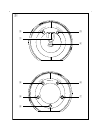Mains adapter
1
Connect the mains adapter to the set's DC 7.5V socket and to the power
socket.
™
indicates the set is now adapter operated.
•
Make sure your adapter is properly connected to save battery energy!
2
Always disconnect the mains adapter if you are not using the set.
™
indicator goes out.
Helpful hints: To avoid damage to the set, use only the adapter supplied!
The type plate is located on the bottom of the set inside the battery com-
partment.
SELF-POWERED BACK-UP
The self-powered back-up conveniently allows your preset stations, alarm and clock
time settings to be stored for up to 3 minutes when there is a power interruption e.g.
AC power failure or when changing batteries.The complete clock radio and backlight
illumination will be switched off.
If power supply returns after 3 minutes and the display shows:
• clock time blinking - indicates you need to re-adjust the clock time.
BATTERY LOW MODE
indicates batteries low. Replace with fresh batteries to ensure all the features
on your set will function properly.
BASIC FEATURES
Reset
Should your set receive external interference e.g. static electricity from carpets, thun-
derstorms, etc. RESET allows you to clear all previous settings and start up again.
• Use a ballpoint pen to press the RESET hole found on the bottom of the set.
Illumination brightness
Press REPEAT
ALARM /
BRIGHTNESSCONTROLonce or more.
•
The brightness of the display can be adjusted:
Bright ➟ Medium ➟ Low ➟ Bright (when AC-powered)