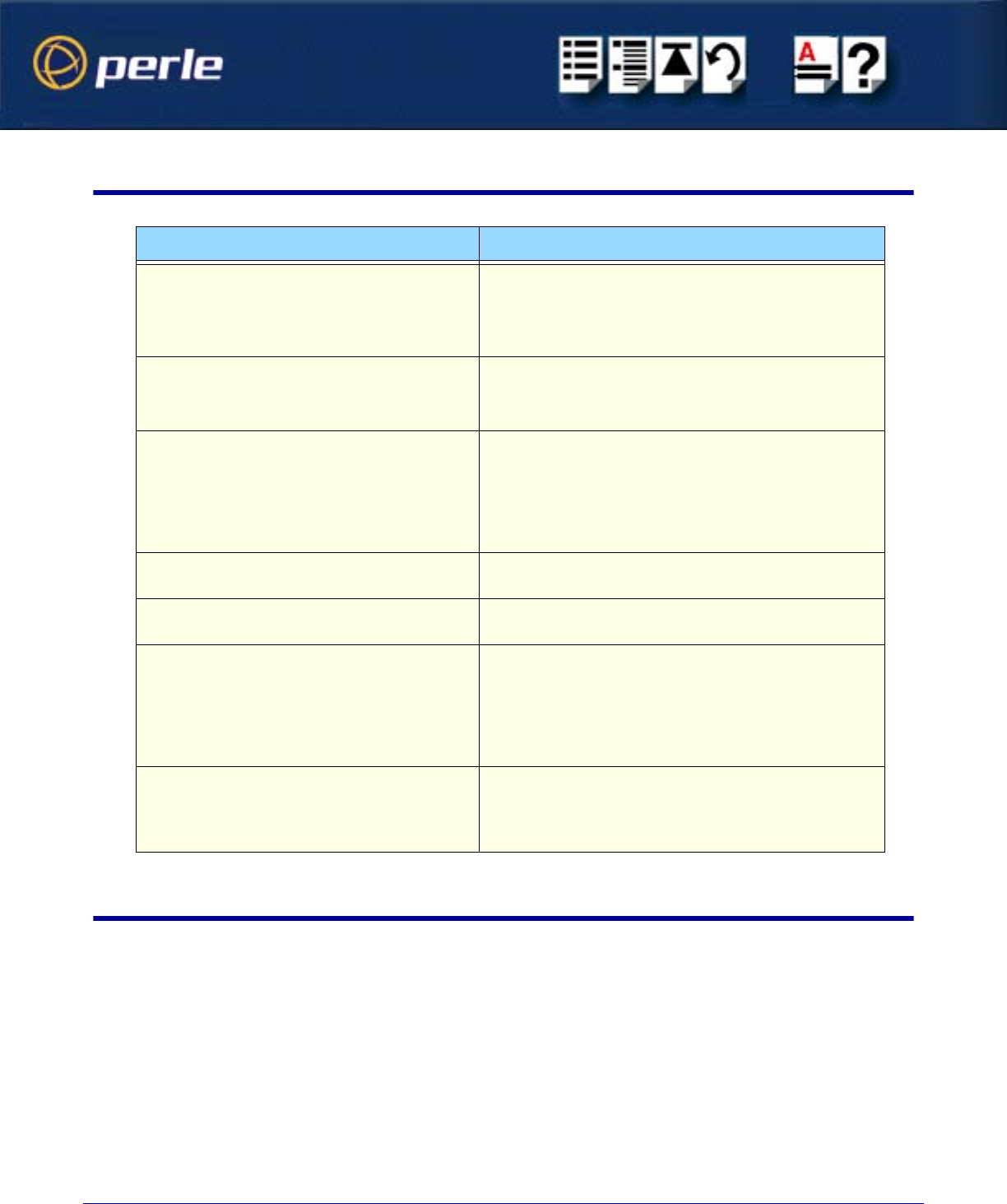
SPEED LE Serial Adaptor
Windows 2000/XP/Server 2003/Vista
Page 53
General troubleshooting under Windows 2000/XP/Server 2003/Vista
Windows error messages
In the event of any error messages, check the Windows Event Log. Also open the Windows
Device Manager and check for warming icons on the installed hardware. See your Windows
2000, Windows XP, or Windows Server 2003 user documentation or help system for details.
For general problems, see General troubleshooting under Windows 2000/XP/Server
2003/Vista on page 53.
Problem Action required
Machine fails to boot. 1. Turn off your machine, remove SPEED LE card(s)
and reboot. See
page 31.
2. Try installing a different host card in case the one
currently installed is faulty. See
page 28.
Windows operating system fails while loading
and the system hangs.
1. Reboot machine and then switch to the last
known good configuration.
2. Check for resource conflicts or faulty hardware.
Windows operating system fails while loading
and displays a blue screen.
1. Note the five hexadecimal numbers at the top line
of the screen
2. Reboot your machine and then switch to the last
known good configuration.
3. Check for resource conflicts or faulty hardware.
Operating system loads OK, but SPEED driver
or another driver fails to boot
1. Run Windows Device Manager to find available
IRQ and memory addresses.
SPEED LE ports do not work after installation. 1. Check the Windows Event Log and follow the
suggested actions.
SPEED Windows driver fails during normal
operation, symptom: blue screen
1. Note the five hexadecimal numbers displayed at
the top line of the screen.
2. Reboot your machine and then switch to the last
known good configuration.
3. Check for resource conflicts or faulty hardware.
SPEED Windows driver fails during normal
operation, symptoms either:
black screen, machine reboots or system hangs
1. Contact Technical Support. See Appendix B:
Contacting Perle


















