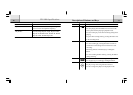34 35
Update Database
Every time you have modified the music contents in the Jukebox, it is
necessary to update the database once.
The Jukebox will automatically request you to perform this function after
you unplugged the PD-1000 from the USB cable. Alternatively, you can
select “Update DB” in the Organize Sub-menu and press the OK button to
begin the task.
You will be asked for your confirmation to update the database. Select
“Yes” to proceed or “No” to abort.
The Jukebox may take a few minutes t o update the database.
Advanced Features
Delete a Track
This function allows you to delete a selected song directly from the
PD-1000.
Use the Up and Down keys to select “Delete Track” in the Organize Sub-
menu, press the OK button to begin the task. You can then select a song
from the categories. Once you have selected a song and press the OK
button, you will be asked for your confirmation to remove the song. Se-
lect “Yes” to remove the particular song or “No” to abort.
** The physical track is deleted from the harddrive.
Update and Rebuild Database
The last two functions in the Organize Sub-menu are Update Database
and Rebuild Database respectively. Any modification of the content of
the Jukebox via PC requires to do this in order to view the latest content in
the Jukebox.
There are two methods for you to reorganize the Music Library, you can
either update the database or rebuild the database. However, please note
that playlist will be removed by rebuild database option.
Advanced Features