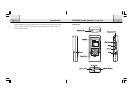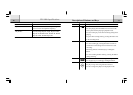ww.perceptiondigital.
com. Det ail user guide, plea se refer t o t he websit e.
** Note:
Do not di sc onnect the PD-1000 w i thout the “Sa fel y Re move” b ei ng
confi rmed by your computer.
How to Format the Juke box?
T he p urp ose of reformat t ing t he Jukebox is t o remove all cont ent from t he Juke-
box using t h e computer.
- Connect the PD-1000 t o the computer.
- From the Windows Explorer you should find an icon represe nting the
additional drive (the PD-1000). Right click on that drive and click Format .
- Click “Yes” t o confirm and proceed.
**Note:
The Jukebox supports FAT/FAT 16 fi l e system, never format the uni t by FAT32.
Connecting PD-1000 with your Computer Connecting PD-1000 with your Computer
- Complet e the process by clicking on the “Safely Remove Hardware”
icon in the not if icat ion area o f the bot t om left Windows t askbar and
t hen click o n “Safely remove Port able Jukebox”.
- Unplug t he USB cable.
- The Jukebox will automat ically request you to perform dat abase update
after you unplugged the Jukebox from the USB cable. This is a process
t o synchroniz e your latest harddisk content with music library. You will
be asked for confirmation to update the database. Select “yes” to proceed
or “NO” t o abort . After updat e, you will see all the l atest files you' ve
just downloaded in the PD-1000.
18 19
DB Manager Software
T he DB updated software is a tool for fast updating or rebuilding PD-1000 Music
Library. The firmwar e of the Jukebox can also be upgraded vi a this software. You
can download this software from t he download sect ion at w
USB