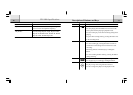32 33
Removing a Playlist
To remove an entire playlist, select “Delete Playlist” and then press the
OK button. You will be shown a list of playlists.
Select the playlist you want to remove and press the OK button, you
will be asked for your confirmation to remove the playlist. Select “Yes”
to remove the playlist or “No” to abort.
Renaming your Playlist
Select “Rename Playlist” and then press the OK button. You will be shown
a list of playlists you created before.
Select the one that you want to rename and press the OK button, you will
access the same display that you have used to name your new playlist.
Select letters and numbers to rename the playlist. Use the direction keys to
select a letter or a number from the pool and press the OK button to enter
the selected letter or number. After renaming your playlist, hightight “OK”
in the pool and then press OK button to proceed. The display will ask for
your confirmation to rename the playlist. Select “Yes” to rename the playlist
or “No” to abort.
Advanced Features
Editing a Playlist
This function allows you to add or remove particular songs from a playlist.
Select “Edit Playlist” and then press the OK button. You will be shown a
list of existing playlists. Select a playlist that you want to edit and press
the OK button, you will be asked whether you want to add or remove
entry from the playlist.
Adding New Songs
If you want to add more songs to an existing playlist, the steps are the
same for adding songs into a newly created playlist. Press OK button to
mark the song and save it as usual.
Removing Songs
If you want to remove a song from the playlist, the display will show you
all the songs in your selected playlist. Next, select a song and the display
will ask for your confirmation to remove that song. Press left key to go
back and select “Yes” to remove the song or “No” to abort.
Saving the Playlist
The final step for playlist editing is to save the changes. Whether you
have added new songs to the playlist or remove existing ones, you could
press left key to go back and the PD-1000 will ask for your confirmation
to save the edited playlist. Select “Yes” to save the changes or “No” to
abort.
Advanced Features