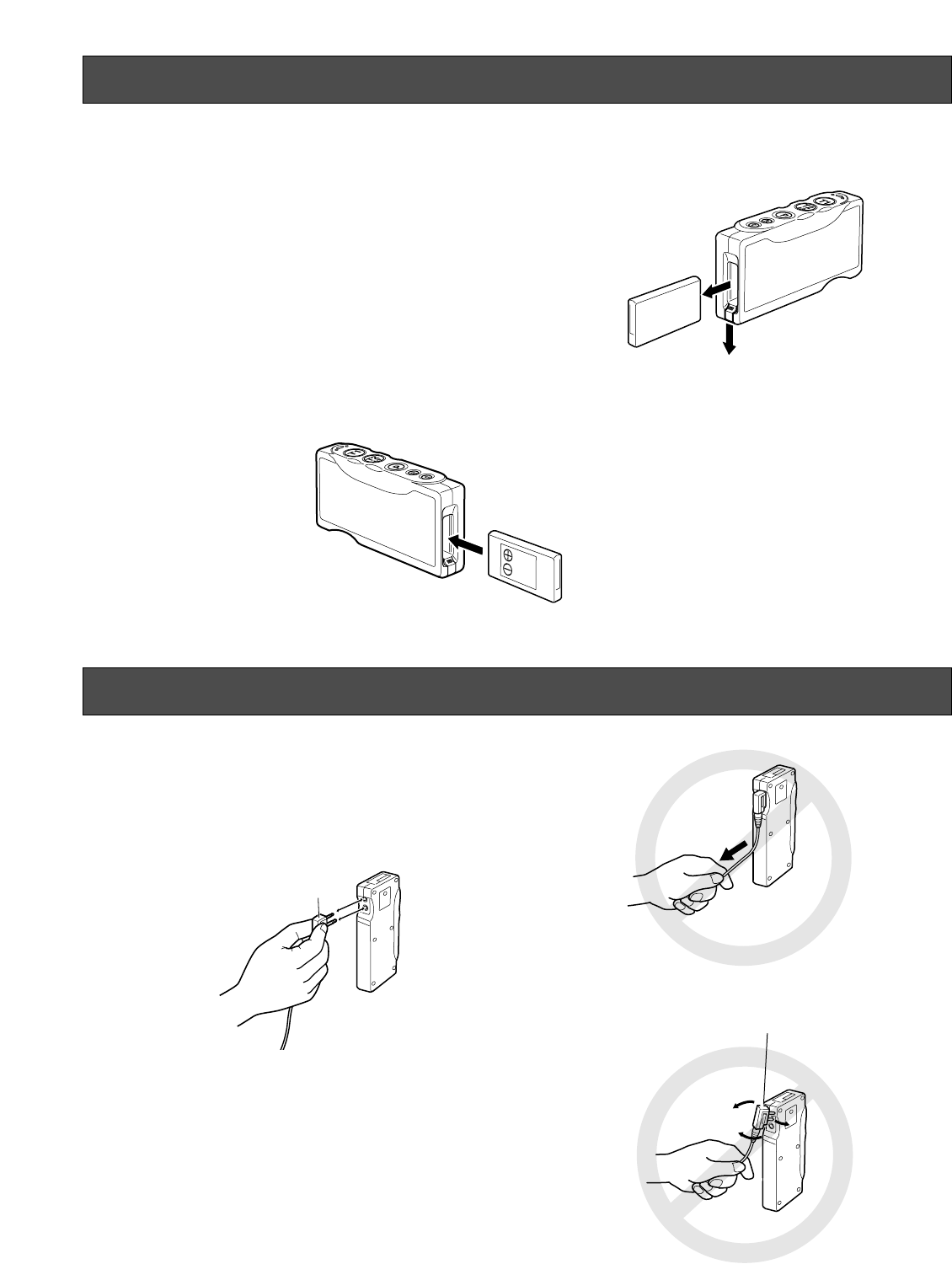
9
When inserting the battery, check the
positive and negative sides.
Do not hold the cable.
Do not pull this
part up and down.
Battery Loading & Replacement
Notes:
• Refer to the operating instructions included with the bat-
tery and battery charger.
• Prepare a fully charged battery.
• Battery replacement is recommended when the power
indicator lights up in red and a constant beep is heard in
the headset.
■ Loading
Insert the battery as shown in the figure.
Note: Be sure to insert it until the lock clicks.
■ Replacement
1. Slide the battery lock down.
2. Remove the battery.
w
q
Connecting and Disconnecting the Headset Plug
When connecting the headset plug to this product, hold the
plug and push it straight into the earphone output jack and
microphone input jack.
When disconnecting the headset plug from this product,
hold the plug and pull it straight out.
Do not hold the cable or pull the plug up and down.
Doing so may cause trouble.
Pull/insert the plug straight,
holding this part.


















