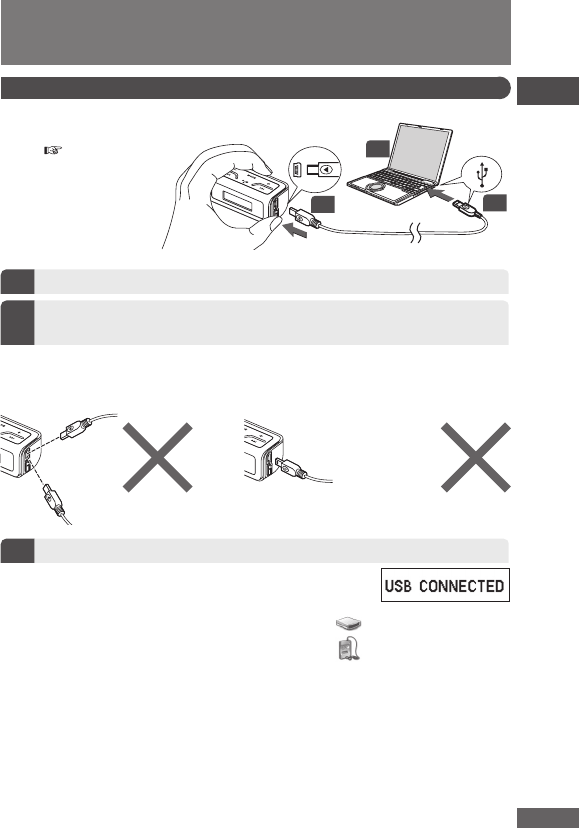
Introduction
13
RQTT0855
13
Recording music on the unit
Connecting the unit to the computer
•
When the connection is complete, “USB
CONNECTED” appears, and music can be recorded.
• On your computer, open My
Computer, and check whether the
unit is indicated as a "Removable
Disk" or "Panasonic Audio Player".
• When the "LOW BATTERY" or "NO BATTERY" message
appears on the screen, replace the battery with a new one.
1
2
3
USB cable (included)
Removable Disk (x :)
or
Panasonic Audio Player
Before connecting the unit to the computer, be
absolutely sure to insert the battery into the
unit. ( page 10)
■ Connection precautions
X=Incorrect
Continued on next page ►
1
Start the computer.
Insert straight in so that the arrow side faces in the direction
shown above.
2
Open the USB port cover and connect the USB cable
to the unit.
3
Connect the USB cable to the PC’s USB port.
Slanted
Arrow side facing
in the opposite
direction
MP010_020_P_1.indd 13 2006/03/06 14:25:29


















