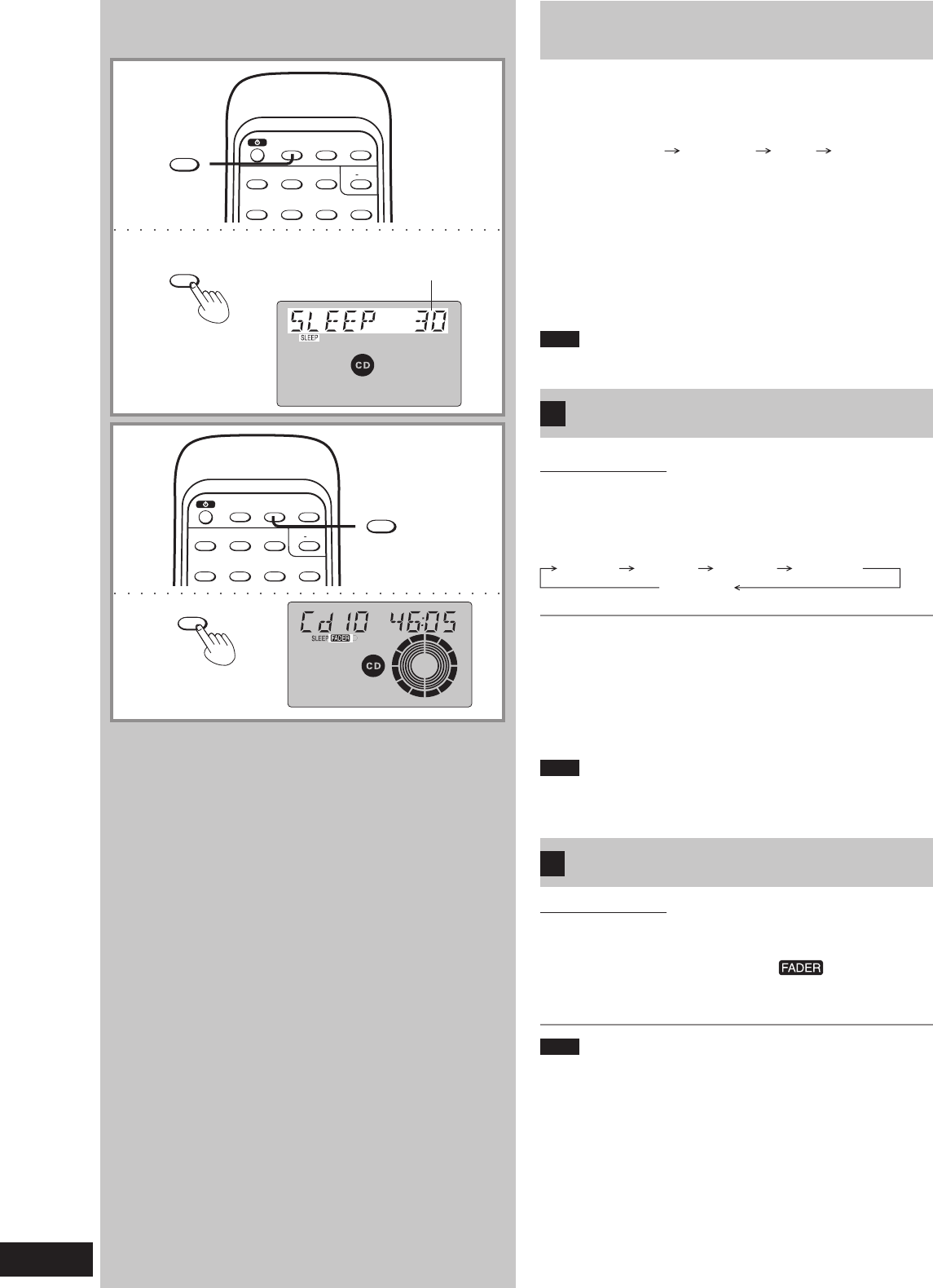
36
RQT6279
The Sleep Timer
Remote control only
You can set the unit to turn off after certain time. (e.g. when you
want to fall asleep while listening to music.)
Press [SLEEP] to select the time (minutes).
Each time you press the button:
To cancel
Press [SLEEP] to select “SLEEP OFF”.
To check the remaining time
Press [SLEEP] once.
The remaining time is shown for about 5 seconds.
To change the setting
Press [SLEEP] to select the new time.
Note
You can use sleep timer in combination with play and record timer.
Make sure the unit is off before the play/record timer’s start time.
The Timer Fader
Remote control only
Volume increases slowly to the set level when a timer turns the unit
on and decreases slowly when the sleep timer turns the unit off.
Press [TIMER FADER] to display “ ”.
(All timers will be affected.)
Press again to cancel.
Note
This feature does not affect record timer’s recordings.
A
B
30
SLEEP OFF
SLEEP
60
SLEEP
90
SLEEP
120
SLEEP
The Play and Record Timer
To check the settings (when unit is off)
Press [CLOCK/TIMER].
The settings are shown in the following order:
To change the settings (when unit is on)
To change the times
Do steps
■
1 ,
■
2 ,
■
3 , and
■
5 .
To change the source or volume
1. Press [
˚˚
˚˚
˚ PLAY/REC] to clear the timer indicator.
2. Make changes to the source or volume.
3. Do steps
■
4 to
■
5 .
You can enjoy your desired source after you have set the timer.
Turn the unit off before the timer’s start time.
Note
The play and record timers cannot be used together.
Start time, Finish time Music source Volume Original display
7
B
SLEEP TIMER FADER DISPLAY
23
PGM/-CLEAR
1
56≥104
SLEEP
SLEEP
SLEEP TIMER FADER DISPLAY
23
PGM/-CLEAR
1
56≥104
TIMER FADER
TIMER FADER
7
A
Time setting
!
XÁuë j³{
RQT6279-G (36-40)5 7/12/01, 4:51 PM36


















