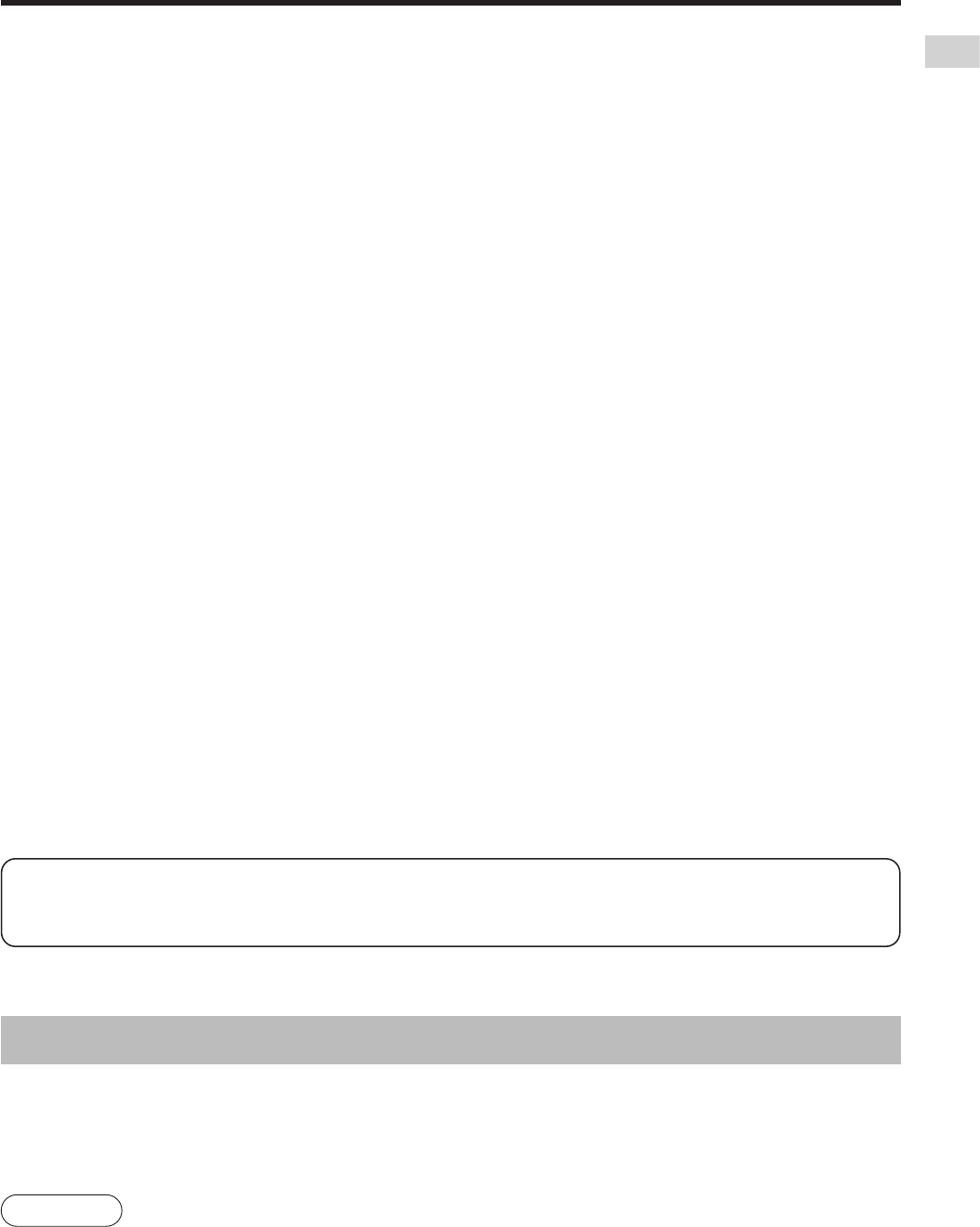
Before use
5
RQT6118
What you can do with RealJukebox for Panasonic
RealJukebox for Panasonic includes the following new features:
· New Skins - radically new ways to enjoy your RealJukebox for Panasonic
· Navigation Bar - access to key sections with the touch of a button
· Broken Links Management - remove all missing files from RealJukebox for
Panasonic
· Watch Music Folders - allows you to quickly import tracks that you have
downloaded
· AutoPlaylists - create track mixes automatically
·
Improved Interface - Navigation Bar, Command Bar, optional tree view, and more
· Keyword Search - find the songs you like in seconds
· Recently Played Tracks displays the last 20 tracks you played
· Radio tuner - access thousands of radio stations via the RealPlayer
· Online Track/Artist info - live information via the web
· Track Info - add album art, lyrics, and more to your tracks and albums
· Print Jewel Cases - Print CD covers/inserts with graphics and track lists
· Visualizations - animate to the rhythm of your music
· Record from Mic/Line In - transfer your vinyl or cassette collection to your PC
or simply record from your microphone
· SD Audio Player and SD Memory Card support
· Edit Track Properties
· Drag-and-drop track editing
· Windows Media Audio (WMA) compatibility will be available with a download
of an updated version of the software.
Visit " http://www.panasonic.com/sd " for details on when the update will be
available.
Using Electronic Music Distribution services
After starting RealJukebox for Panasonic, click on the [Panasonic] button in
the main window. The homepage has the latest information about music data
services. Follow the onscreen instructions.
You will need an Internet connection and an Internet service provider in order to use
music data services.
Note
The copyright protection technology used by RealJukebox for Panasonic follows the
guidelines set by the Secure Digital Music Initiative (SDMI).


















