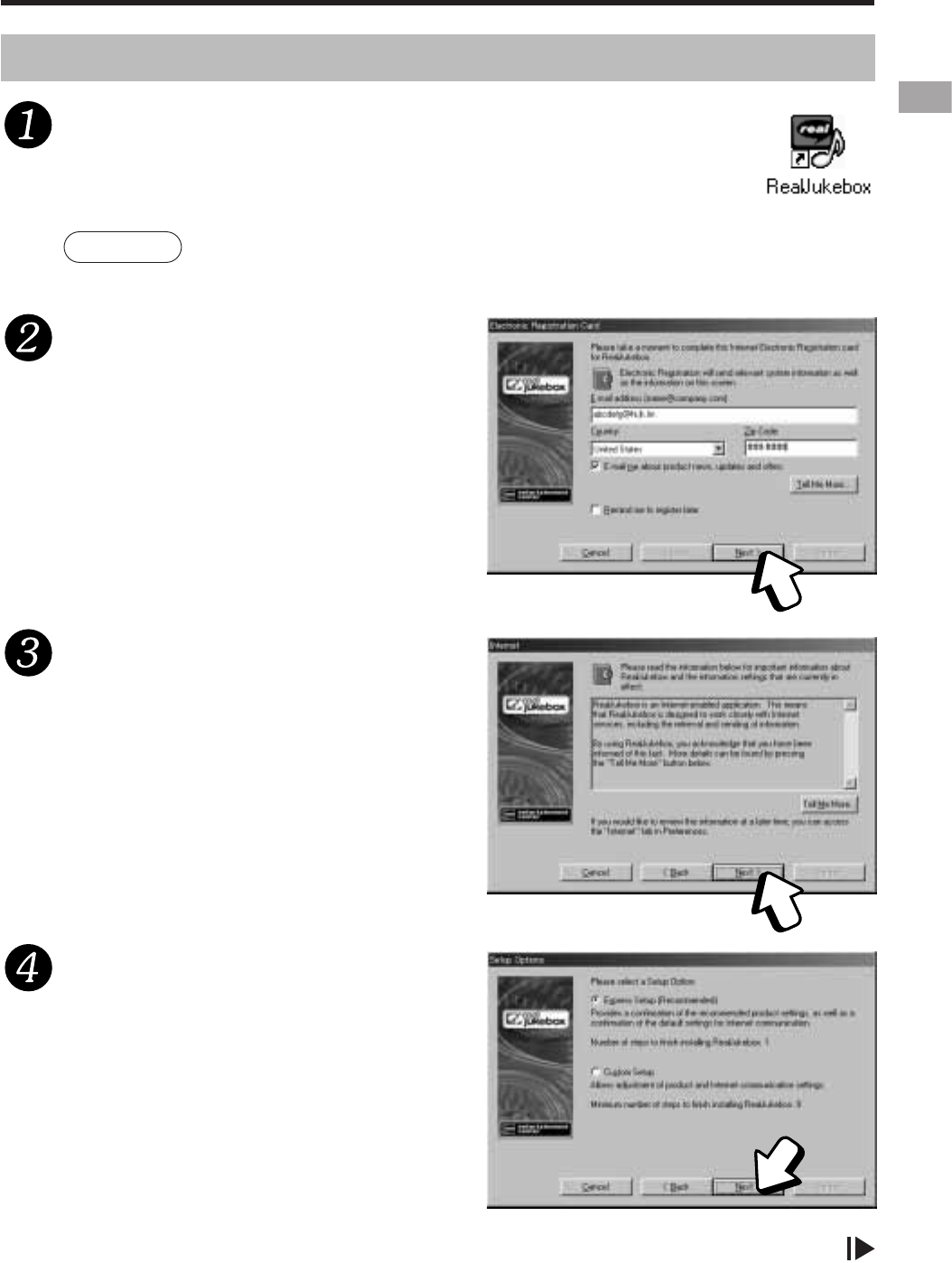
15
RQT6118
Getting started
Startup
Startup
Double-click on the desktop icon.
Fill out the form and Click
on [Next].
Click on [Next].
Click on [Next].
Select "Express Setup
(Recommended)" under normal
circumstances. Select "Custom
Setup" if necessary before clicking
on [Next].
RealJukebox for Panasonic starts and the registration
wizard begins.
If the icon is not on the desktop, from the [Start] menu, select
"Programs" → "Real" → "RealJukebox" → "RealJukebox".
Note
Continued on next page


















