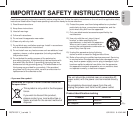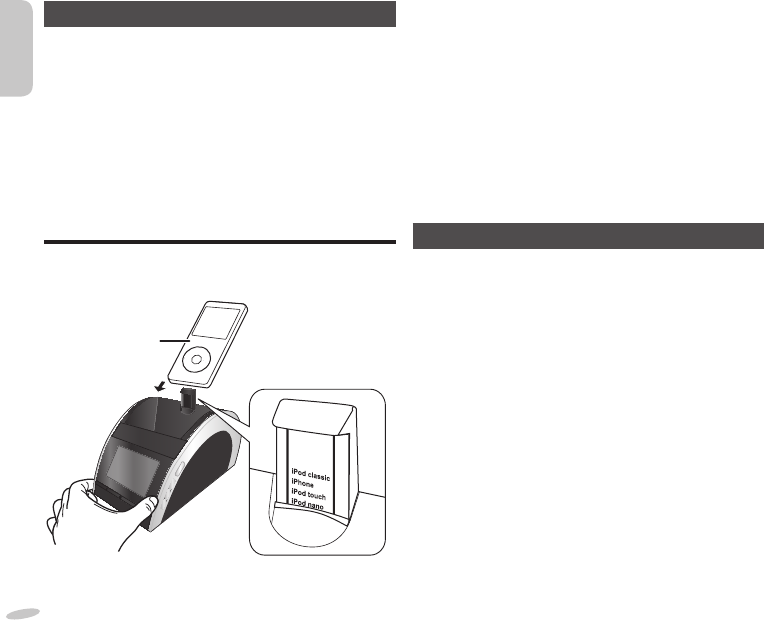
RQTX1207
8
ENGLISHENGLISH
88
NEDERLANDSNEDERLANDSENGLISHENGLISH
Synchronizing clock with iPod or iPhone time
This function allows you to set the clock’s time to be the same
time as your iPod or iPhone’s time (
Z page 5,
“Compatible iPod
and iPhone”).
Press [TIME SYNC] while an iPod or iPhone is docked unto
the main unit.
Note:
• Exact synchronization of an iPod or iPhone with the main
unit is not possible. There could be a difference of up to
59 seconds between them.
• Compatibility depends on the software version of your iPod
or iPhone.
Using an iPod or iPhone
1
Pull out the iPod or iPhone support.
Adjust the support according to the height of your iPod or
iPhone.
iPod classic
iPhone
iPod touch
iPod n
ano
Gently pull out the
iPod or iPhone
support.
iPod
(not included)
2
Connecting an iPod or iPhone.
Hold the main unit when connecting or disconnecting the
iPod or iPhone.
Note:
When docking an iPod touch or iPhone for the fi rst time, a
message will be displayed on your iPod touch or iPhone if the
Memory Loader application has not been installed (Z page 11).
Charging an iPod or iPhone
The iPod or iPhone charges automatically when connected to
the main unit.
• See iPod or iPhone display to check its charging status.
• If the iPod or iPhone is not being used for an extended period
of time after charging has completed, disconnect it from the
main unit, as the battery will be depleted naturally. (Once fully
charged, additional charging will not occur.)
Playing an iPod or iPhone
1
Place an iPod or iPhone in the dock and turn it on.
2
Press [SOURCE] to select “IPOD”.
3
Press [
4/9
] once to start music playback from the iPod
or iPhone. Press again to pause playback.
4
Press [2/–, ADJ] or [+/6, ADJ] to skip to the
previous or next track.
5
Press and hold [2/–, ADJ] or [+/6, ADJ] to
backward or forward search through a track.
Note:
• If the iPod or iPhone automatically shuffl es or skip a track;
– Turn off its “Shake” feature (if there is any).
– Play the iPod or iPhone using an iPod or iPhone dock
adaptor (not included).
• For iPod or iPhone operation details, refer to iPod or iPhone’s
User Guide.
Automatic Power Down (APD)
• APD will be activated if there is no iPod or iPhone being
docked and the main unit is left idle for 30 minutes.
• The main unit automatically exits iPod mode and returns to
clock mode when APD is activated.
RQTX1207-Y_1us.indd 8RQTX1207-Y_1us.indd 8 6/21/2010 9:10:44 AM6/21/2010 9:10:44 AM