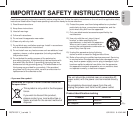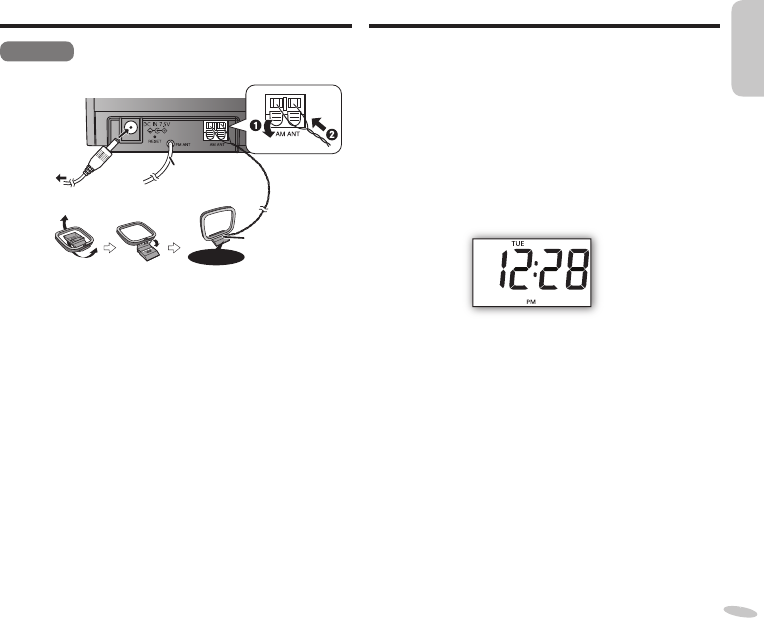
ENGLISHENGLISHENGLISHENGLISHENGLISHENGLISH
RQTX1207
7
77
Making the connections
Rear view
12
To household
AC outlet
FM indoor
antenna
Click!
AM loop antenna
1
Connect the AM antenna.
Stand the antenna up on its base.
2
Connect the AC adaptor.
• Do not use an AC adaptor from other equipment.
• Do not use any other AC adaptors except the supplied
one.
AC adaptor
This AC adaptor operates on AC between 100 V and 240 V.
But
• In the U.S.A. and Canada, the AC adaptor must be connected
to a 120 V AC power supply only.
• When connecting to an AC supply outside of the U.S.A.
or Canada, use a plug adaptor to suit the AC outlet
confi guration.
Setting the clock
The clock is displayed once the main unit is connected to the
household AC outlet.
Reset the clock regularly to maintain accuracy (monthly
accuracy
+
/– 60 seconds).
1
Press and hold [SET/PRESET] for 2 seconds.
2
Press [2/–, ADJ] or [+/6, ADJ] to select the day.
3
Press [SET/PRESET] again to confi rm.
4
Repeat steps 2 and 3 to set the hour and minute.
Example:
To change the clock display
In clock mode, press and hold [+, VOL] and [–, VOL] at the
same time for 2 seconds to select between a 12-hour or 24-hour
display.
For 12-hour display:
AM : “PM” is not displayed.
PM : “PM” is displayed.
Daylight saving time (summer time)
In clock mode, press and hold [SLEEP] to activate or cancel
daylight saving time (summer time) function.
“DST” is displayed when the function is activated.
RQTX1207-Y_1us.indd 7RQTX1207-Y_1us.indd 7 6/21/2010 9:10:43 AM6/21/2010 9:10:43 AM