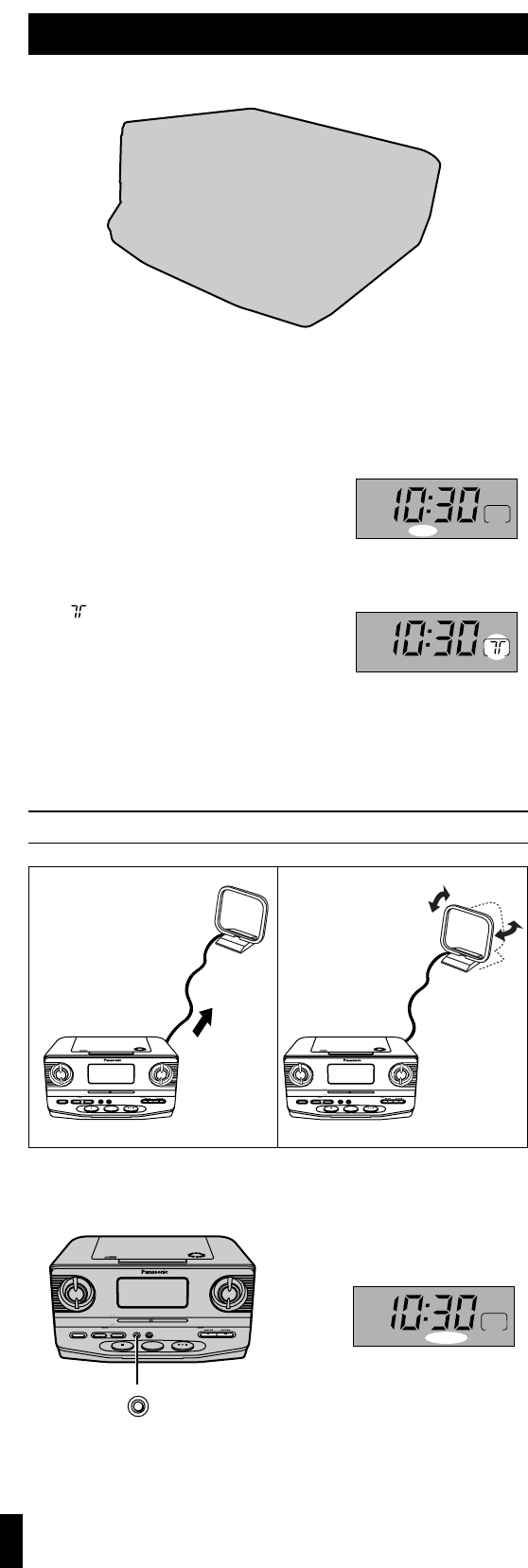
Press [FM/AM, RADIO] to select the band.
Each time [FM/AM, RADIO] is pressed
FM ) AM
^----------n
Turn the dial to tune to the desired station.
“” lights up when the station is
tuned in.
Adjust the volume.
ª To turn off
Press [∫, OFF].
To improve reception
ª If noise is excessive in the FM stereo mode
Press [MODE].
“MONO” lights up.
Sound will be produced in monaural, but this also reduces noise.
Press the button again to cancel. (“MONO” goes out.)
SLEEPDISP /
-
TIME SET AL 1 /
-
SETAL 2 /
-
SET MODE
OFF RADIO
FM/AM
CD
FM
88 9296100104 108
MHz
5360 7080100130 170
kHz
X10
AM
RC
-
CD300
CD CLOCK RADIO
DOZE
5
AM
FM
MONO
SLEEPDISP /
-
TIME SET AL 1 /
-
SETAL 2 /
-
SET MODE
OFF RADIO
FM/AM
CD
FM
88 9296100 104 108
MHz
5360 7080100130 170
kHz
X10
AM
RC
-
CD300
CD CLOCK RADIO
DOZE
FM AM
Extend and change the
direction of the antenna
lead.
SLEEPDISP /
-
TIME SET AL 1 /
-
SET AL 2 /
-
SET MODE
OFF RADIO
FM/AM
CD
FM
88 92 96100 104 108
MHz
53 60 7080100 130 170
kHz
X10
AM
RC
-
CD300
CD CLOCK RADIO
DOZE
MODE
RQTT0530
Listening to the radio
AM
FM
AM
FM










