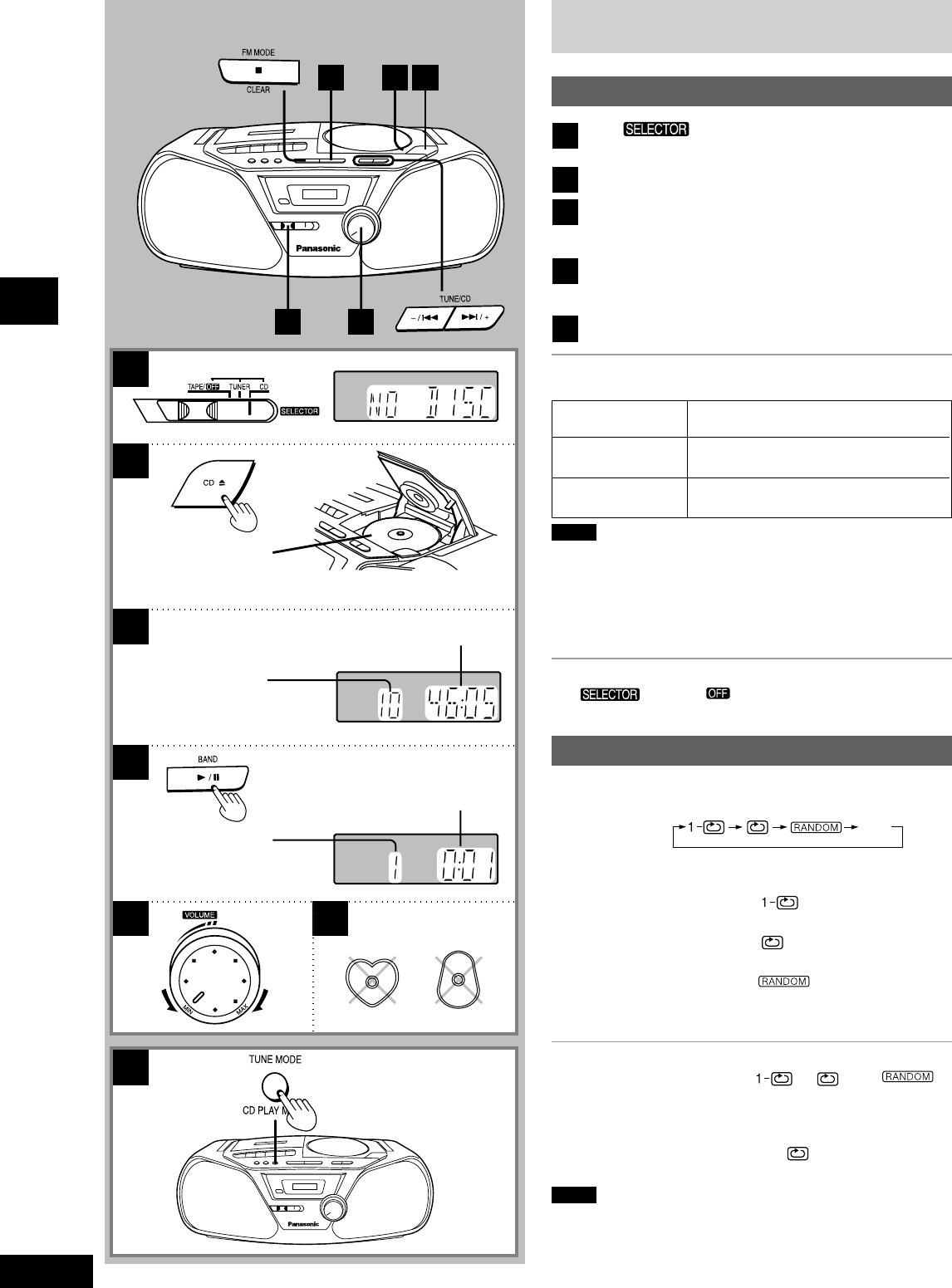
10
RQT5210
Listening
B
5 A
4
1
2
3
xxxxxxxxx
xxxxxxx
xxxxxxx
xxxxxxx
xxxxxxx
xxxxxx
x
x
x
x
x
x
x
x
x
x
x
x
x
x
x
x
x
x
x
x
x
x
x
x
x
x
x
x
x
x
x
x
x
x
x
x
x
x
x
x
x
x
x
x
x
x
x
x
x
x
x
x
x
x
XXXX XXXX XXXXX XXXX XX
XXXX XXXX XXXXX
XXXX XXXX XXXXX
XXXX XXXX
1 5
4 23
Listening to CDs
Sequential play
1
Set [ ] to “CD”.
“NO DISC” appears when no CD is loaded.
2
Press [CD c], then insert the CD.
3
Press [••• CLOSE] to close the CD lid by hand.
The total number of tracks and total play time of the CD are
displayed.
4
Press [-/ J] to start play.
Play starts from the first track and continues to the last track,
after which it automatically stops.
5
Adjust the volume.
To stop the disc:
Press [L CLEAR].
Notes
•
If interference occurs to radios or televisions, place the unit as far
as possible from this equipment.
•
Do not press [CD c] during play, pause or immediately after when
you inserted the CD and closed the CD lid. CD may be scratched.
To prevent damage A
Do not use irregular shaped CDs.
To turn off the unit:
Set [ ] to “TAPE/ ”.
If the tape is travelling, press [L/c STOP/EJECT] as well.
Repeat play and random play
Press [CD PLAY MODE] before or during play. B
Every time you press the button:
Press [-/J] to begin play if you are in the stop mode.
To repeat just one track:
Press [CD PLAY MODE] to select “ ”.
To repeat all tracks:
Press [CD PLAY MODE] to select “ ”.
To start random play:
Press [CD PLAY MODE] to select “ ”.
All tracks on the loaded CD will be played in random order. Playback
will stop automatically when all tracks have been played.
To cancel repeat play and random play:
Press [CD PLAY MODE] to clear “ ”, “ ” and “ ”.
Pressing [CD c] also cancels repeat function and random function.
To repeat programmed tracks:
1. Program desired tracks (steps 1 to 4 on page 11).
2. Press [CD PLAY MODE] to display “ ”.
3. Press [-/ J] to begin play.
Notes
•
During random play, you cannot skip to tracks which have already
been played.
•
During random play, you can search forward or backward only
within the current track.
•
Random play cannot be used in combination with program play.
(off)
To pause
To search forward/
backward
To skip forward/
backward
Press [-/ J] during playback.
To resume playback, press [-/ J].
Hold down [–/g] (backward) or [f/+]
(forward) during playback or pause mode.
Press [–/g] (backward) or [f/+]
(forward).
Track number in play
Total number of tracks
Label must face upward.
Elapsed play time of track in play
Total play time


















