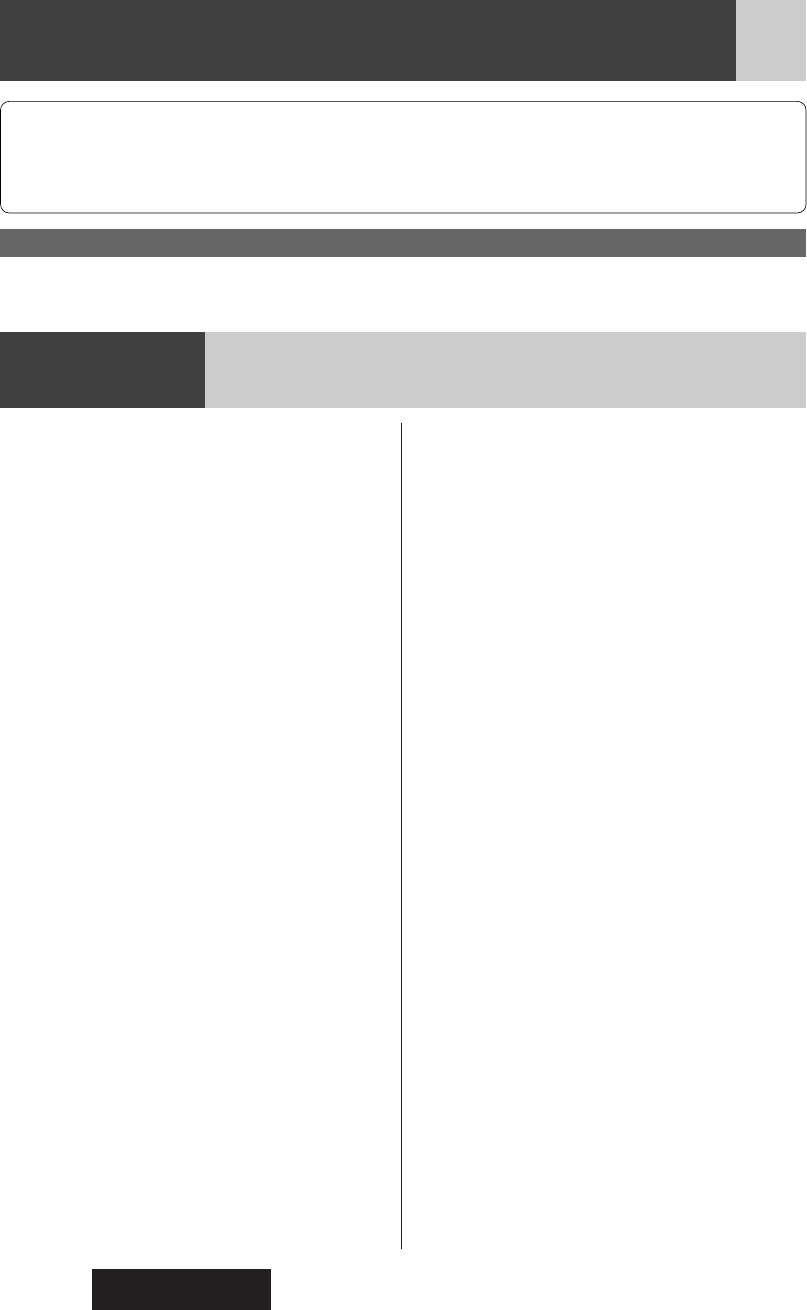
Before Reading These Instructions
6
CQ-5800U
Panasonic welcomes you to our ever growing family of electronic product owners. We know that this product will
bring you many hours of enjoyment. Our reputation is built on precise electronic and mechanical engineering, man-
ufactured with carefully selected components and assembled by people who take pride in their work. Once you dis-
cover the quality, reliability, and value we have built into this product, you too will be proud to be a member of our
family.
Accessories
1. Operating Instructions..................................................................................................1
2. Supplied Hardware.............................................................................1 set (
➡ page 29)
Contents
Safety Information . . . . . . . . . . . . . . . . . . . . . .2
Customer Services Directory . . . . . . . . . . . . . . .4
Limited Warranty . . . . . . . . . . . . . . . . . . . . . . .5
Before Reading These Instructions . . . . . . . . . . .6
Features . . . . . . . . . . . . . . . . . . . . . . . . . . . . .7
Front AUX terminal, Sound Control, USB Connector
Connectable devices . . . . . . . . . . . . . . . . . . . . .7
CD Changer, XM Satellite Radio, Sirius Satellite Radio, iPod
®
,
Expansion Module (hub unit)
Preparation . . . . . . . . . . . . . . . . . . . . . . . . . . .8
First time power on, Clock adjustment
Controls Layout . . . . . . . . . . . . . . . . . . . . . . . .9
Main unit
General . . . . . . . . . . . . . . . . . . . . . . . . . . . . .10
Power, Source Selection, Volume, Mute, Display Change
Sound Controls . . . . . . . . . . . . . . . . . . . . . . . .11
SQ (Sound Quality) , Audio Modes (Bass/Treble/Balance/Fader)
Radio . . . . . . . . . . . . . . . . . . . . . . . . . . . . .12
Band, Frequency adjustment, Auto Preset Memory (APM),
Preset station selection, Manual Preset Memory, Tuning in a
Weather Band Station
CD/MP3/WMA Player . . . . . . . . . . . . . . . . . . . .14
Disc loading/ejection, Track/File selection, Folder selection
(MP3/WMA), Pause, Display change, Scan, Repeat, Random
USB (MP3/WMA) . . . . . . . . . . . . . . . . . . . . . .16
USB device connection, File selection, Folder selection,
Pause, Display change, Scan, Repeat, Random
iPod Control . . . . . . . . . . . . . . . . . . . . . . . . . .18
Song selection, Pause, Playing Mode selection, Repeat,
Random
XM Satellite Radio Control . . . . . . . . . . . . . . . .20
Getting Started, Band, Channel Selection, Preset channel
selection, Display change, Manual Preset Memory, Selection
by Category
Sirius Satellite Radio Control . . . . . . . . . . . . . .22
What is Sirius Satellite Radio?, Getting Started, Band, Channel
Selection, Preset channel selection, Manual Preset Memory,
Display change, Selection by Category, Parental channel
lock/unlock setting, Parental channel unlock setting (Tuned
channel), Parental lock ON/OFF setting, Pass code change,
Pass code initialization
CD Changer Control . . . . . . . . . . . . . . . . . . . . .26
Disc selection, Track selection, Display change, Scan, Repeat,
Random
Installation . . . . . . . . . . . . . . . . . . . . . . . . . .27
Electrical Connections . . . . . . . . . . . . . . . . . . .32
Troubleshooting . . . . . . . . . . . . . . . . . . . . . . .36
If You Suspect Something Wrong, Common, Radio, CD,
MP3/WMA, USB, XM Satellite Radio Control, Product
Servicing
Error Display Messages . . . . . . . . . . . . . . . . . .40
CD/MP3/WMA, CD changer, USB, iPod Control, XM Satellite
Radio Control, Sirius Satellite Radio Control
Maintenance . . . . . . . . . . . . . . . . . . . . . . . . .43
Cleaning this Unit, Caution
Notes on MP3/WMA . . . . . . . . . . . . . . . . . . . .44
Cautions as to compressed audio files, Cautions as to the
display of this unit, Cautions as to compressed audio files,
Common
Notes on Discs . . . . . . . . . . . . . . . . . . . . . . . .46
How to hold the disc, Unusable discs, Disc insert, Disc
cleaning, Notes on CD-Rs/RWs
Specifications . . . . . . . . . . . . . . . . . . . . . . . .47
General, FM Stereo Radio, AM Radio, Weather Band Radio,
CD Player


















