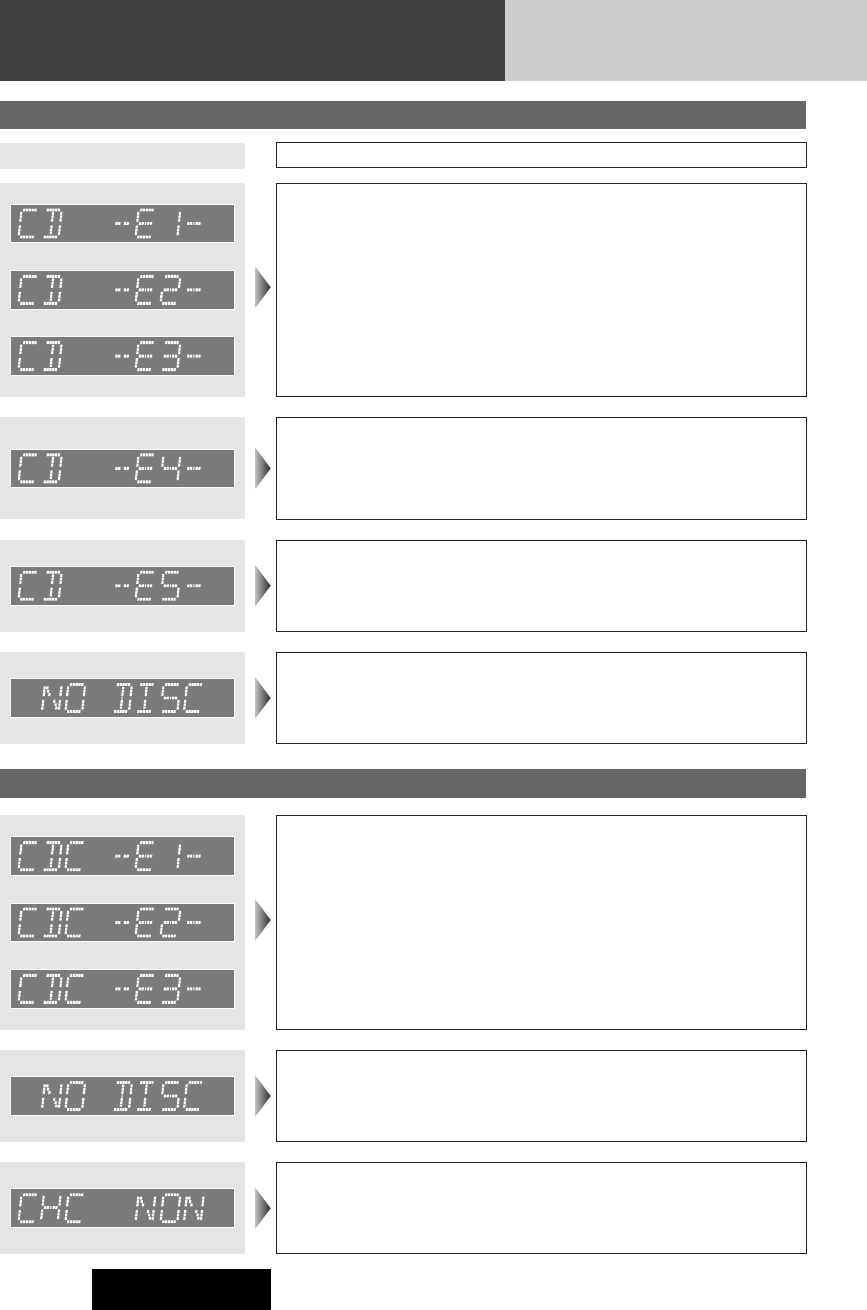
40
Error Display Messages
CQ-5800U
The player for some reason cannot read the file you are trying to play. (File recorded
in an unsupported file system, compression scheme, data format, file name exten-
sion, damaged data, etc.)
a Select a file that the player can read. Check the type of data recorded on the
disc. Create a new disc if necessary.
The disc is dirty, or is upside down.
a Check the disc.
The disc has scratches.
a Check the disc.
No operation by some cause.
a Unplug the power cord and plug it again. In case the unit is still out of order,
consult your dealer.
A WMA file can be copyrighted.
a The file protected by copyright is not playable.
No disc in the player.
a Insert disc into the disc slot.
CD/MP3/WMA
Display
Possible cause
a
Possible solution
CD changer
The disc is dirty, or is upside down.
a Check the disc.
The disc has scratches.
a Check the disc.
No operation by some cause.
a Eject the magazine. If failure persists, press the reset switch on the disc
changer. If normal operation is not restored, call the store where you pur-
chased the unit or the nearest Panasonic Servicenter to ask for repairs.
No disc is in the CD Changer (magazine).
a Insert discs into the changer (magazine).
The changer has become disconnected from the unit in the changer mode.
a Verify the wiring.


















