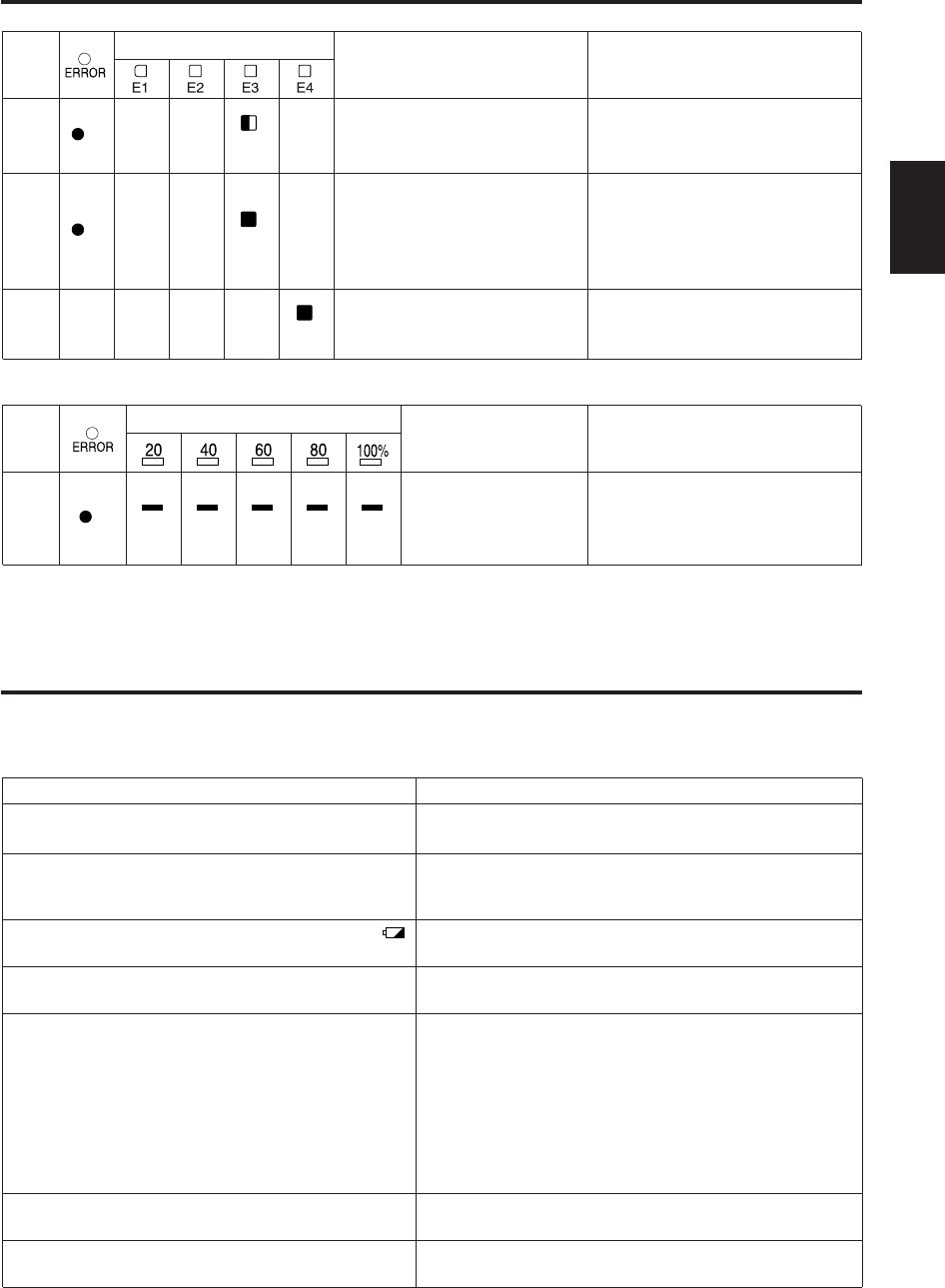
ERROR LED display (continued)
E-28
ENGLISH
Troubleshooting
If the unit seems to be malfunctioning, try checking the following points. If the problem persists,
contact the place of purchase.
Symptom What to Check
The POWER LED does not light after the
[POWER] button is pressed.
• Is the battery pack drained?
• Is the AC adapter connected correctly?
Copying does not start after a P2 card is inserted
and the [START] button is pressed.
•
Is there enough space for copying on the internal HDD?
•
Is an error displayed indicating that internal HDD
temperature is over or under the prescribed level?
The [REMAIN] LEDs do not light after the [ ]
button is pressed.
• Is the POWER LED lit (green)?
The [REMAIN] LEDs do not light after the [HDD
CAP] button is pressed.
• Is the POWER LED lit (green)?
The unit's internal drive letters are not displayed in
Windows Explorer when the unit is connected to a
computer with the USB 2.0 cable.
• Is the unit processing copy or format operations?
• Does the computer support USB 2.0 connections?
• Is the operating system Windows XP SP2 or later, or
Windows 2000 SP4 or later?
• Is the unit correctly connected to the computer?
• Is the network drive assigned a letter immediately
after the letters of the computer's hard drive or CD-
ROM drive?
P2 cards cannot be formatted.
• Is the write-protect switch set to PROTECT?
• Is the P2 card inserted correctly?
The POWER LED merely flashes after the
[POWER] button is pushed.
• Are you attempting to turn the unit ON in
temperatures below 5 °C (41 °F)?
COPY STATUS
R
OR OR OR OR OR
Status
During P2 card
access, the P2 card
was pulled out and an
error occurred.
Corrective Action
Turn the unit OFF and ON.
R
OR
A Verify NG error has occurred
when the Verify function was
executed independently.
After clearing the error display ,
try copying the data again.
R
OR
An error occurs when the Verify
NG error occurred the time
before, operation was terminated
without checking it, and then the
power is turned on.
After clearing the error display ,
try copying the data again.
27
28
29
OR
The sensor has detected
impact to the HDD, and an
error has occurred.
After ensuring the unit is away
from the source of impact keep it
off for a while.
REMAIN
Status Corrective Action
No.
30
No.
To clear the error display, press the [POWER] button and [CANCEL] button together.


















