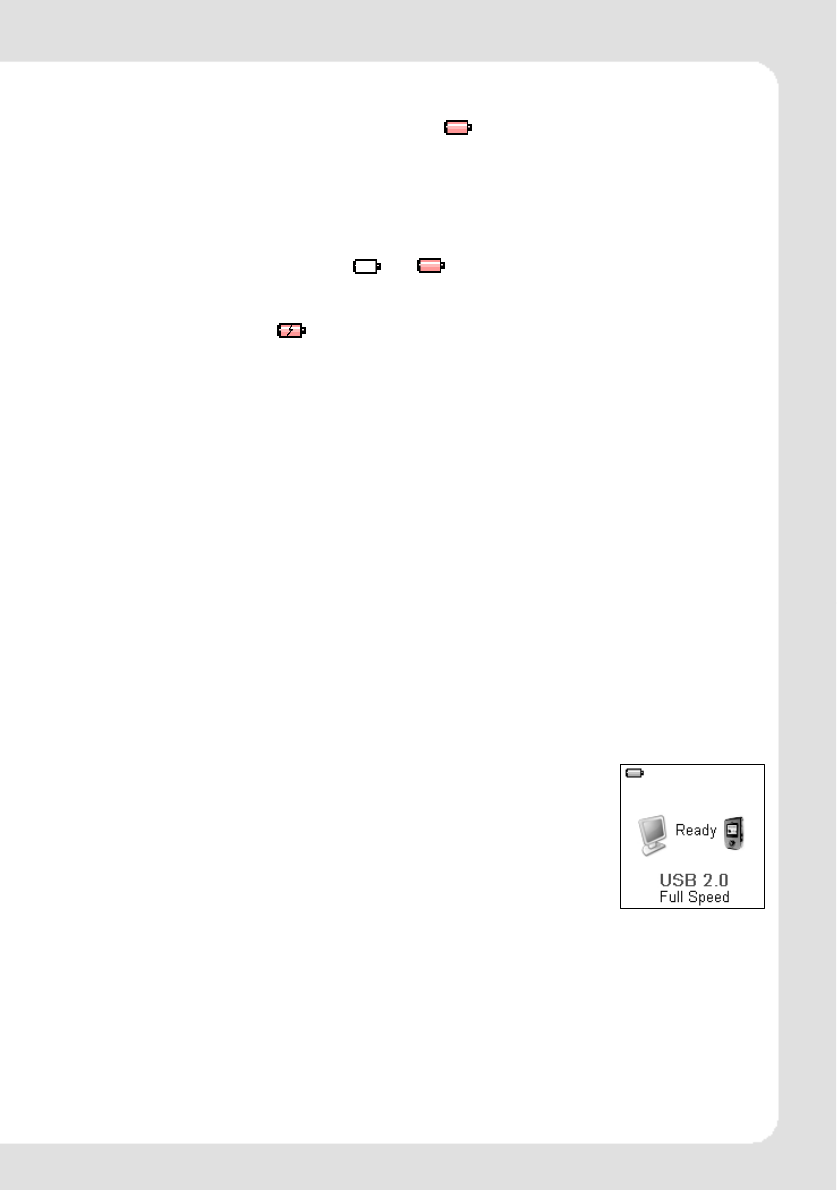
4.3 Battery charge
This product adopts build-in rechargeable Li battery.
You can connect the mp3 player to PC or use USB adapter to charge the battery.
This icon will be displayed at the upper left corner of the screen. The following pictures indicate
the charging status of the battery:
(1) When the battery is charging, the icon will be changing from an empty battery to a full
one to indicate the process. Æ
(2) The following icon will replace the charging one when the battery is full but the power supply
is not being cut off.
(3) The player will be automatically shut off when the power is used up. In this case, all setting
will be saved.
(4) Power saving mode: User can define the power off mode, such as stop off, sleep off,
backlight off to save power. Please refer to the setting instruction in function section
for details.
Note: The mp3 player only accepts the standard USB 2.0 output voltage and current to charge the built-in Li-Ion
battery: 5-Volt voltage and less than 500mA current. If the charging voltage and current are out of the compass, it will
damage the battery and the mp3 player. There will be no warranty in this case. Please make sure of the output
voltage and the current of the USB port on your PC or USB adapter before charging this player. If you found the
screen is blinking during using the USB wall adapter, please use the PC USB port to charge the player instead of USB
wall adapter.
4.4 USB driver installation
(USB driver needs to be installed only on when Windows 98SE operating system is
used.)
(1) Execute Setup.exe in driver CD and complete the driver installation.
(2) Reboot the PC.
(3) Connect the MP3 player to the USB port of the PC.
4.5 Connection and download
4.5.1
4.5.2
Connection to PC
Plug the attached USB cable to PC,and connect the other
end to the MP3 player. If the connection is successful, the
screen of player will display the following picture. Please
do not use USB hub or USB extended line.
MP3 music download
When the connection is done, select the desired files and click the right key of
the mouse and select “copy”. Double click to open the disc icon of the player (i.e.
“H”, the name of disc may differ) and then click the right key of the mouse and
select “paste”. During the process of writing, the player may display the following
picture. Note that, this MP3 player supports 500 music files or 30 folders
ENGLISH-5


















