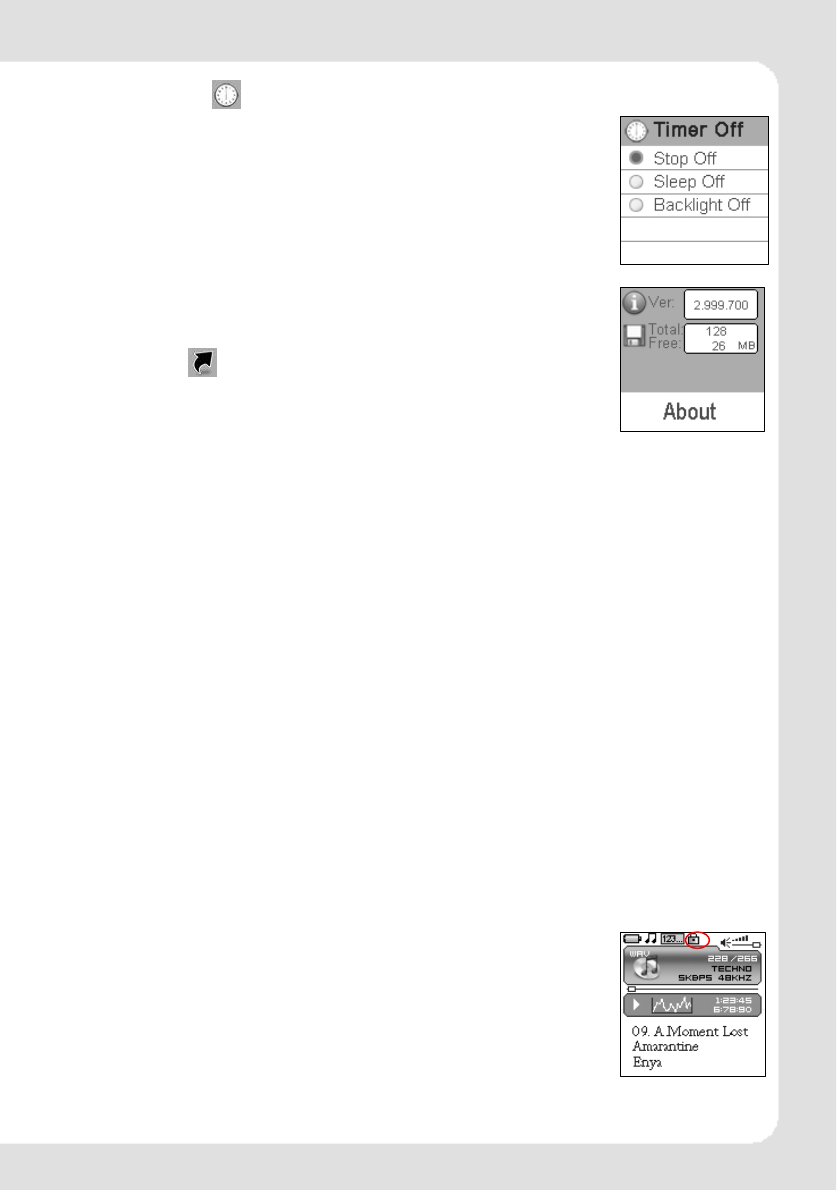
ENGLISH-15
5.7.6
5.7.7
6.
Timer off
Press rewind button or fast forward button in timing off setting menu
to select timing off and press play button to confirm. Long press play
button or press power button to skip this setting. The sub menus
of timing off are: stop off, sleep off and backlight off.
(1) Stop off: Disable, 15 SEC, 30 SEC, 1 MIN, 2 MIN, 5 MIN, 10
MIN and 30 MIN.
(2) Sleep off: Disable, 10 MIN, 15 MIN, 30 MIN, 60 MIN, 90 MIN,
2 HR and 3 HR.
(3) Backlight off: 1 MIN, 5 MIN, 10 MIN, 30 MIN, 60 MIN and
Always On.
Reset
Select "Yes" to restore all settings to default value and the player will be
automatically reset (V3.07 later firmware version).
5.8 About
Press rewind button or fast forward button in the main menu to select ABOUT and
play button to enter ABOUT. You can check the total memory capacity, free space and
version of the software. The “x.xxx.xx” means the number of the software version. It is
variational according to the update of software.
press
X.XXX.XXX
5.9 Exit
Exit and return to the music playback function.
Other functions
6.1 A-B play mode
In music or voice play mode:
(1) Press A-B/REC button to set the starting point of repeat section A-B, and the play
mode icon AÆ will be displayed.
(2) Press A-B/REC button again to set the finishing point of repeat section A-B, and the
play mode icon AÆB will be display. The player will start repeating section AB.
(3) Press A-B/REC button for the third time to cancel the repeating of AB and the icon
will return to play mode.
6.2 Button lock
In any state, push the lock button HOLD to the direction of the arrow
to lock the button and all button operations are invalid. In music or
voice play mode the screen will display a lock icon (as below figure).
You have to push the HOLD button to the contrary direction of the
arrow to unlock the button before any other button operations.


















