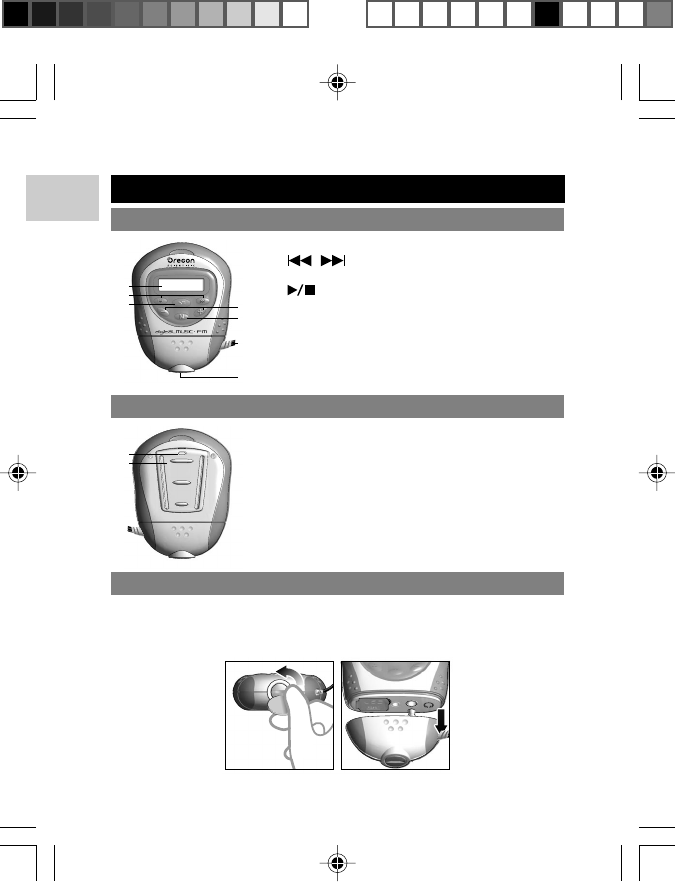
EN
2
1
4
5
6
7
2
3
PRODUCT OVERVIEW
FRONT
1. LCD display
2. /
: Review previous track / back to the previ
ous option and skip to the next track or next option
3.
: Start and pause playback / stop playback /
power on or off / exit menu settings
4. - / +: Decrease and increase playback volume
5. M: Enter menu settings / confirm selection
6. Waterproof earphones
7. Screw: Unscrew to access USB port, earphone jack,
reset button
BACK
1
2
1. Strap loop
2. Belt clip
ATTACHING / DETACHING THE EARPHONES
The player's waterproof earphones attached to the device allow you
listen to tracks while in water. If you need to access the USB connector,
reset the device, or choose to use separate earphones, detach as
shown.
MP120 Eng R3 OP 8/25/04, 11:55 AM2
¶´ƒ


















