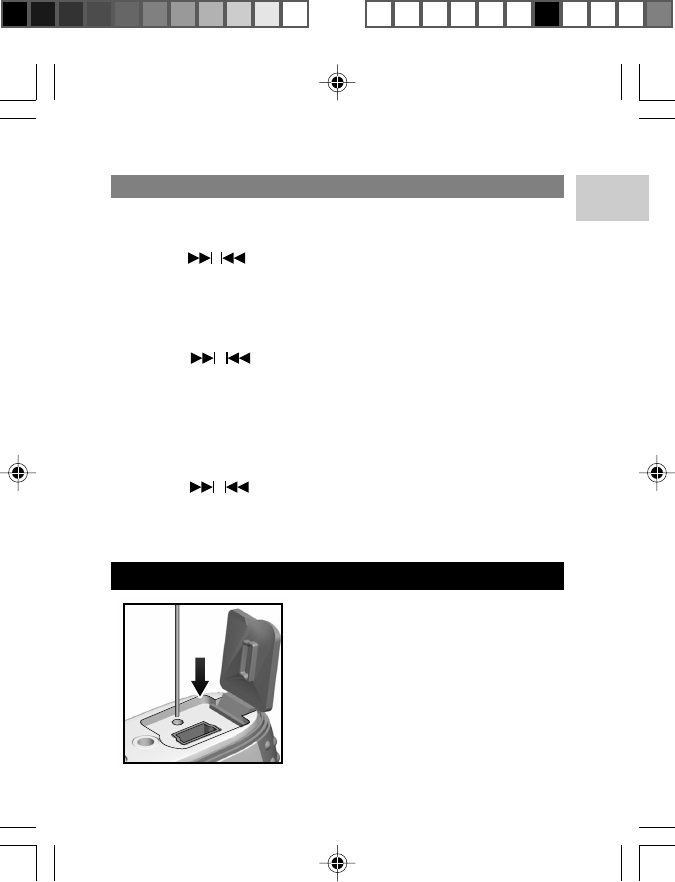
13
EN
SET (SETTINGS)
LANG (LANGUAGE)
To set the display menu information in English, French, German, Italian,
Spanish, or Portuguese:
1. Press
/
repeatedly to scroll through the different language
options.
2. Press M to select and confirm selection.
TIME
To switch between "Elapse" or "Remain" play time display settings:
1. Press
/
to choose between "Elapse" or "Remain" time
display settings.
2. Press M to select and confirm selection.
TAG (TAG INFORMATION)
Your player supports ID3v1 and ID3v2 Tag information. This format
allows the player to represent track information such as identifying
track title and artist name.
1. Press
/
to scroll to "Off or "On".
2. Press M to activate.
NOTE: If the track contains both ID3v1 and ID3v2, only the ID3v2
information will be displayed during playback.
RESET
To reset the player, When the power is
on, use a blunt narrow-tip stylus or
ballpoint pen to press and hold RESET
until the power turns off. Turn the power
on to begin operation again.
NOTE: Resetting the unit will not erase
stored data, but all settings will return to
default values.
MP120 Eng R3 OP 8/25/04, 11:56 AM13
¶´ƒ


















