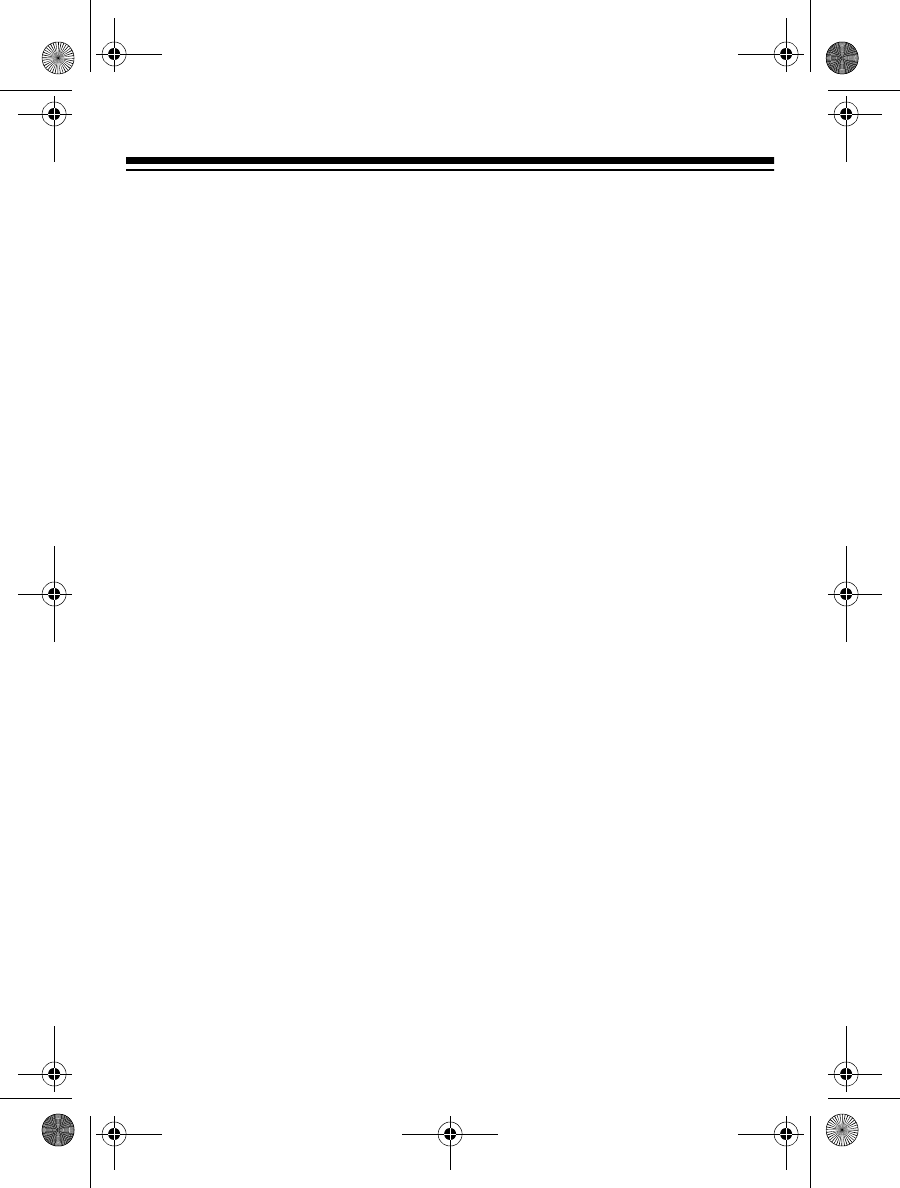
7
FCC Information
Your radio might cause TV or radio in-
terference even when it is operating
properly. To determine whether your
radio is causing the interference, turn
off your radio. If the interference goes
away, your radio is causing the inter-
ference. Try to eliminate the interfer-
ence by:
• moving your radio away from the
TV or other radio
• connecting your radio to an outlet
that is on a different electrical cir-
cuit from the receiver
• contacting your local RadioShack
store for help
If you cannot eliminate the interfer-
ence, the FCC requires that you stop
using the radio.
Cleaning the Tape-Handling
Parts
Dirt, dust or particles of the tape’s coat-
ing can accumulate on the tape heads
and other parts that the tape touches.
This can greatly reduce the perfor-
mance of the cassette player. After ev-
ery 20 hours of tape player operation,
clean the tape-handling parts with a
cassette deck cleaning kit or use the
following cleaning procedure.
1. Set
ON/OFF/AUTO/ALARM
to
OFF
.
2. Unplug the clock radio’s power
cord from the AC outlet.
3. Open the cassette compartment
door.
4. Press
PLAY
to expose the tape-
handling parts.
5. Use a cotton swab dipped in
denatured alcohol or tape head
cleaning solution to clean the tape
head, pinch roller, tape guides,
and capstan
6. When you finish cleaning, press
STOP
, close the cassette com-
partment door, then plug the clock
radio’s power cord into a standard
AC outlet.
Your local RadioShack store sells a
complete line of cassette deck clean-
ing supplies.
Restoring Tape Tension and
Quality
After you play a cassette tape several
times, the tape might become tightly
wound on the reels. This can cause
playback sound quality to deteriorate.
To restore the sound quality, fast-
forward the tape from the beginning to
the end of one side, then turn it over
and fast-forward it to the end of the oth-
er side. Then loosen the tape reels by
gently tapping each side of the cas-
sette’s outer shell on a flat surface.
12-1629.fm Page 7 Friday, August 6, 1999 10:01 AM










