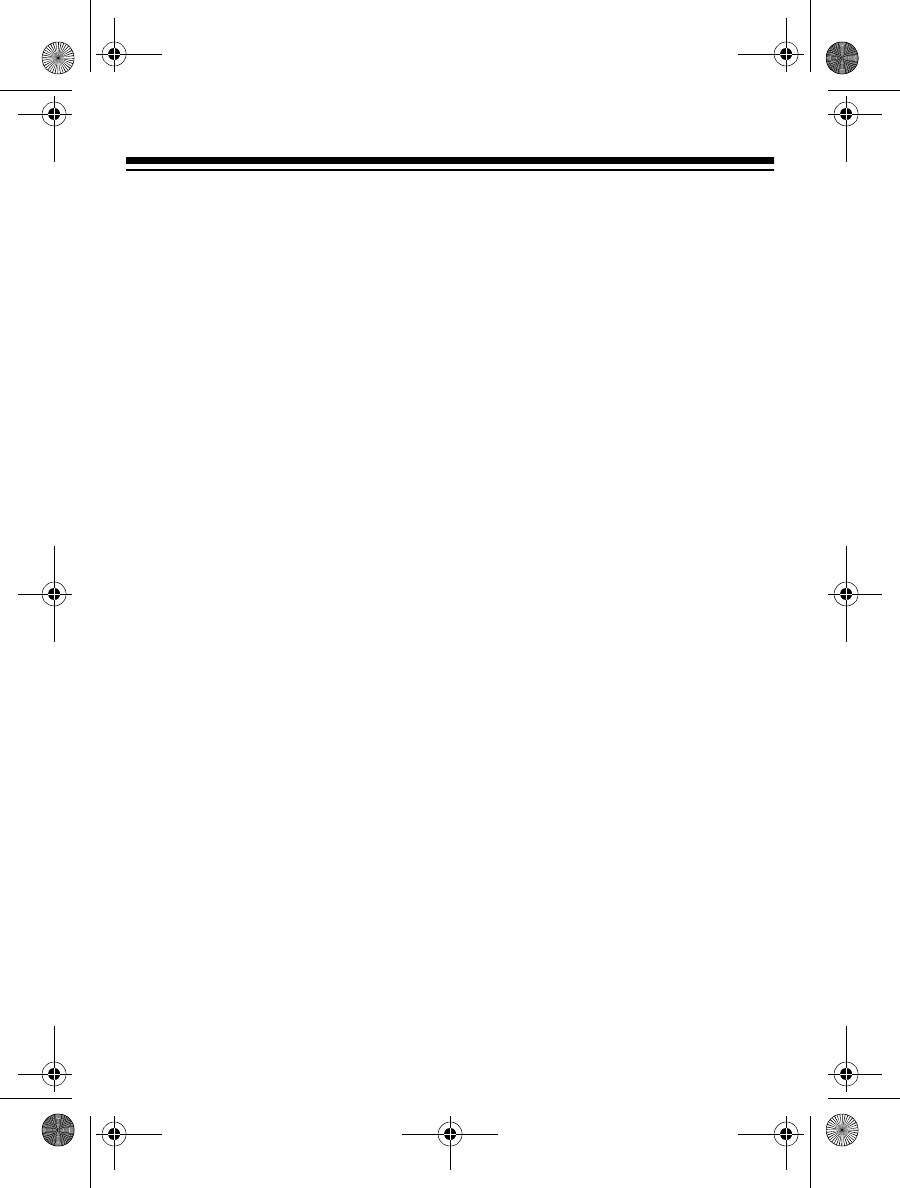
4
To have the buzzer sound at the set
alarm time
, set
ON/OFF/AUTO/ALARM
to
ALARM
. ALARM lights.
At the preset alarm time, the buzzer
sounds.
To stop the buzzer immediately, set
ON/OFF/AUTO/ALARM
to
OFF
.
To stop the buzzer and turn on the ra-
dio, set
ON/OFF/AUTO/ALARM
to
AUTO
to play the radio for about 2
hours or to
ON
to leave the radio on.
Follow these steps to have the buzzer
and cassette player turn on at the set
alarm time.
1. Load a cassette tape (see “Load-
ing a Cassette Tape” on Page 5).
2. Set
ON/OFF/AUTO/ALARM
to
ALARM
. ALARM lights.
3. Press
PLAY
.
At the preset alarm time, the buzzer
sounds and the cassette plays.
To stop the cassette and buzzer im-
mediately, set
ON/OFF/AUTO/
ALARM
to
OFF
and press
STOP
.
To stop the buzzer but have the cas-
sette continue playing, set
ON/OFF/
AUTO/ALARM
to
AUTO
. The cassette
plays until it reaches the end of the
side, then it automatically stops. After
the cassette stops, the radio turns on
and plays for the rest of the alarm peri-
od.
Follow these steps to have only the
cassette player turn on at the set alarm
time.
1. Load a cassette tape (see “Load-
ing a Cassette Tape” on Page 5).
2. Set
ON/OFF/AUTO/ALARM
to
AUTO
. ALARM lights.
3. Press
PLAY
.
At the preset alarm time, the cassette
plays until it reaches the end of the
side, then it automatically stops. After
the cassette stops, the radio turns on
and plays for the rest of the alarm peri-
od.
Using Snooze
To temporarily silence the alarm (buzz-
er, radio, cassette, or buzzer/cassette),
press
SNOOZE
. This silences the
alarm for about 9 minutes.
You can repeat this cycle as many
times as you like. To turn off the alarm
so it does not sound again, set
ON/
OFF/AUTO/ALARM
to
OFF
.
12-1629.fm Page 4 Friday, August 6, 1999 10:01 AM










