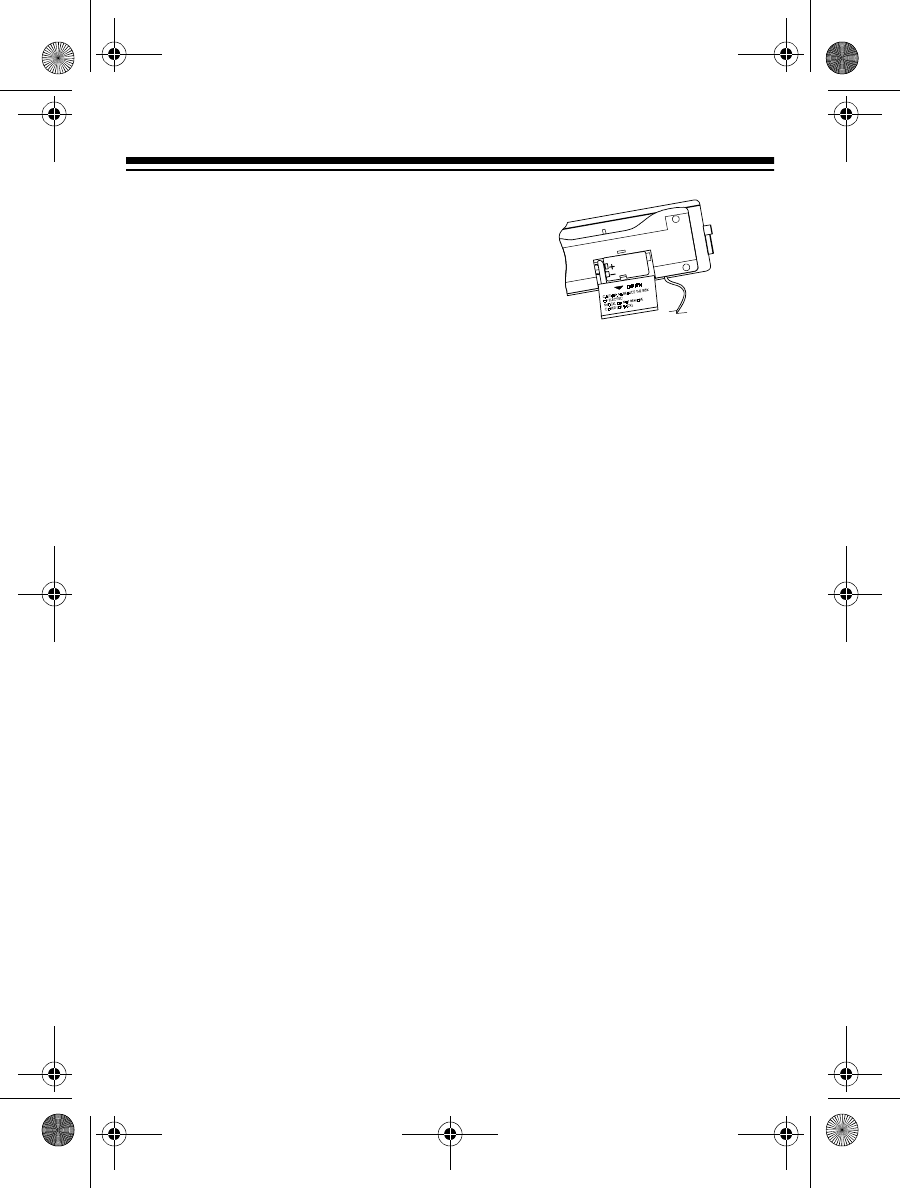
2
PREPARATION
Connecting to AC Power
Plug the clock radio’s power cord into a
standard AC outlet. The display flash-
es.
Caution:
Connecting the clock radio to
any other power source might damage
the clock radio.
Installing a Back-Up Battery
To keep the clock running up to 8 hours
during an AC power failure, install a 9-
volt battery (not supplied) into the bat-
tery compartment. For the longest life,
we recommend a RadioShack alkaline
battery.
Caution:
Use only a fresh battery of
the required size and recommended
type.
Note:
To prevent unnecessary drain
on the battery, plug in the power cord
then install the battery.
Follow these steps to install a back-up
battery.
1. Slide the battery compartment
cover on the bottom of the radio in
the direction of the arrow and
remove it.
2. Snap the battery onto the connec-
tor in the battery compartment
and place the battery in the com-
partment.
3. Replace the cover.
Notes:
• The display does not light when
the CR-329 is operating only on
battery back-up power.
• If the alarm time occurs while the
CR-329 is operating from battery
back-up power, the selected
alarm (buzzer, radio, cassette
tape, or buzzer/cassette tape)
sounds for at least 10 minutes.
• A prolonged power failure can
drain the battery. If the display
flashes after an AC power failure,
the battery is too low to run the
clock. Replace the battery and
reset the clock. Normally, replace
the battery about every 6 months.
Warning:
Always dispose of an old
battery promptly and properly. Do not
burn or bury it.
Caution
: Always remove an old or
weak battery. Batteries can leak
chemicals that can destroy electronic
parts.
12-1629.fm Page 2 Friday, August 6, 1999 10:01 AM










