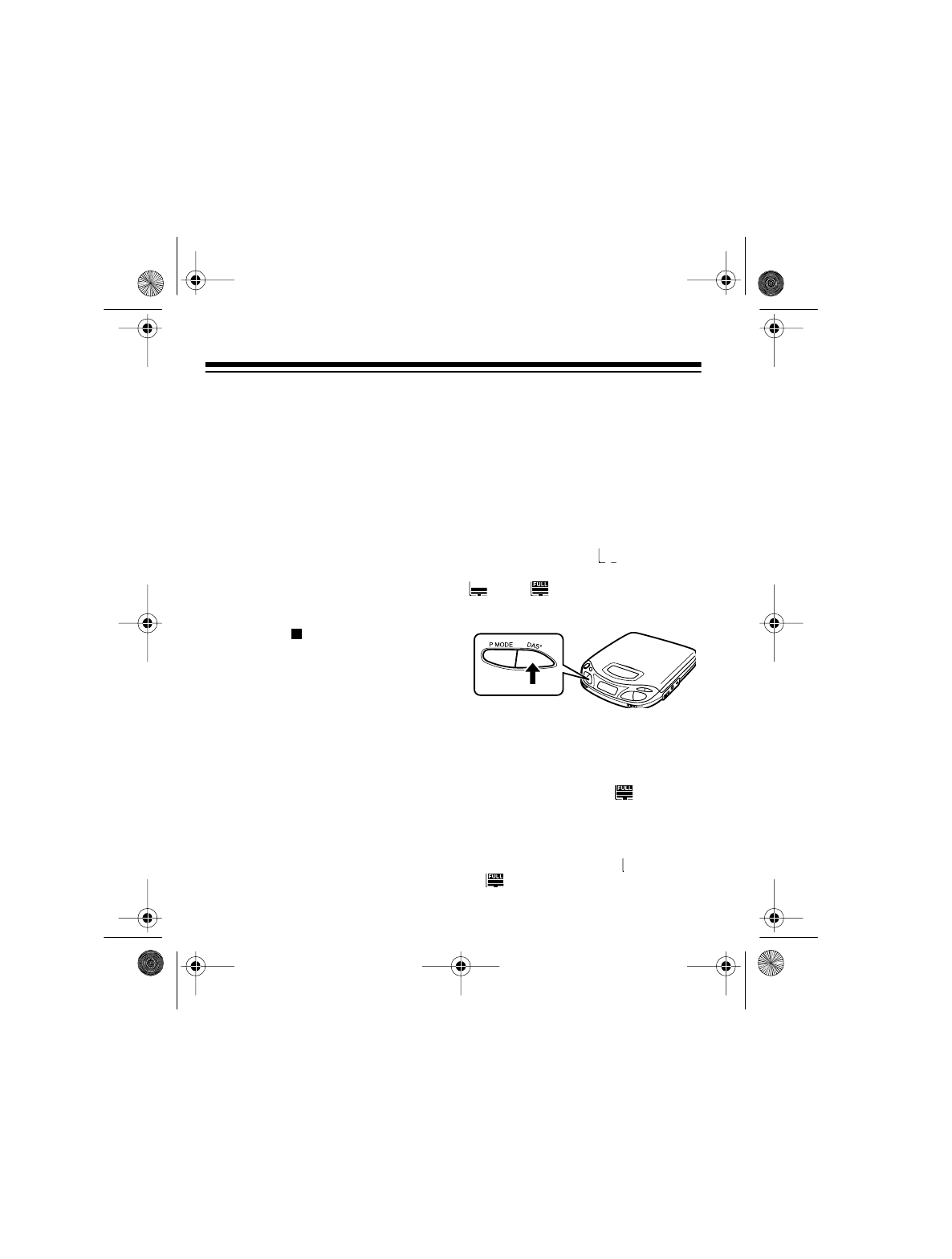
18
Caution: This CD player has a
wide dynamic range. If you turn
up your amplifier’s volume too
high during soft (low volume)
parts of the music, you might
damage your speakers when a
sudden loud passage occurs.
6. When the last track finishes
playing, the CD player automati-
cally stops, displays
00 for
about 10 seconds, and turns off.
To stop playing the CD before it
ends, press . The display shows
00 for about 10 seconds, then the
CD player automatically turns off.
DIGITAL ANTI-SHOCK
SYSTEM (DAS
2
)
Your CD-3590 contains special cir-
cuits to overcome sound skipping
problems caused by shock or vibra-
tion. This means you can carry the
CD player anywhere you go or use it
in your vehicle. When you turn on
the anti-shock system, the CD player
continuously saves the next few sec-
onds of music in memory. During a
shock or vibration that would normal-
ly make a track skip or pause, the
CD player plays directly from memo-
ry.
During play, press
DAS
2
to turn on
the anti-shock system. The sound
briefly stops, then appears on
the display and quickly changes to
then as the music is stored
in memory.
When the CD player is subjected to
a shock during play, the music
stored in memory plays and the
amount of storage in begins to
decrease. When the shock is over
and the CD player can properly read
the CD again, music is once again
stored in memory, and changes
to .
42-5069.fm Page 18 Thursday, August 12, 1999 10:28 AM


















