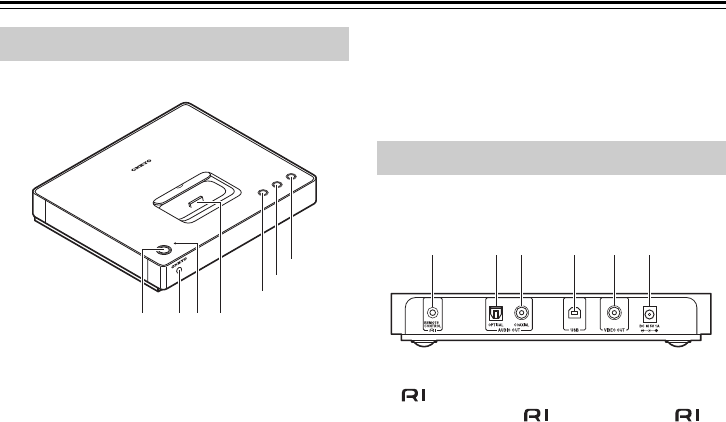
6
Getting to Know the ND-S1
1 ON/STANDBY button
Sets the ND-S1 to On or Standby.
2 Remote control sensor
Receives control signals from the remote
controller.
3 STANDBY indicator
Lights up when the ND-S1 is on Standby. If
your iPod is charging during Standby, it
flashes slowly.
4 iPod dock connector
Connects to your iPod.
5 iPod button/indicator
Press this button to use your iPod. Press
repeatedly to start and stop iPod playback.
The indicator lights up blue when your iPod
is selected.
6 PC button/indicator
With the ND-S1 connected to your PC via
USB, press this button to output the music
stored on your PC digitally from the ND-S1.
The indicator lights up green when your PC
is selected.
7 SYNC/UNSYNC button/indicator
With the ND-S1 connected to your PC via
USB, and your iPod inserted in the ND-S1,
press this button to sync your iPod with your
iTunes music library on your PC. The indica-
tor lights up red while sync is in progress.
To cancel sync, press and hold this button
for at least 2 seconds. The indicator will flash
for a few moments and stop flashing when
sync has been cancelled. While the indicator
is flashing, you cannot operate any buttons
or start iPod playback. See page 12 for
details.
1 REMOTE CONTROL jack
Connects to the jack on another -
capable Onkyo component for linked oper-
ation. This connection should not be used
with some components. See page 8 for
details.
2 OPTICAL AUDIO OUT jack
This optical digital audio output jack con-
nects to an optical digital audio input on a
system component, amp, or AV receiver.
3 COAXIAL AUDIO OUT jack
This coaxial digital audio output jack con-
nects to a coaxial digital audio input on a
system component, amp, or AV receiver.
4 USB port
Connects to a USB port on your PC for play-
ing music stored on your PC and iTunes
sync.
5 VIDEO OUT jack
Connects to a composite video input on
your TV or AV receiver for video playback.
6 DC IN 5V 1A jack
Connect the included AC adapter here.
Front and Top
ON/STANDBY
STANDBY
iPo
d
PC
SYNC/
UNSYNC
iPod TRANSPORT
1234
5
6
7
Rear Panel
123456


















