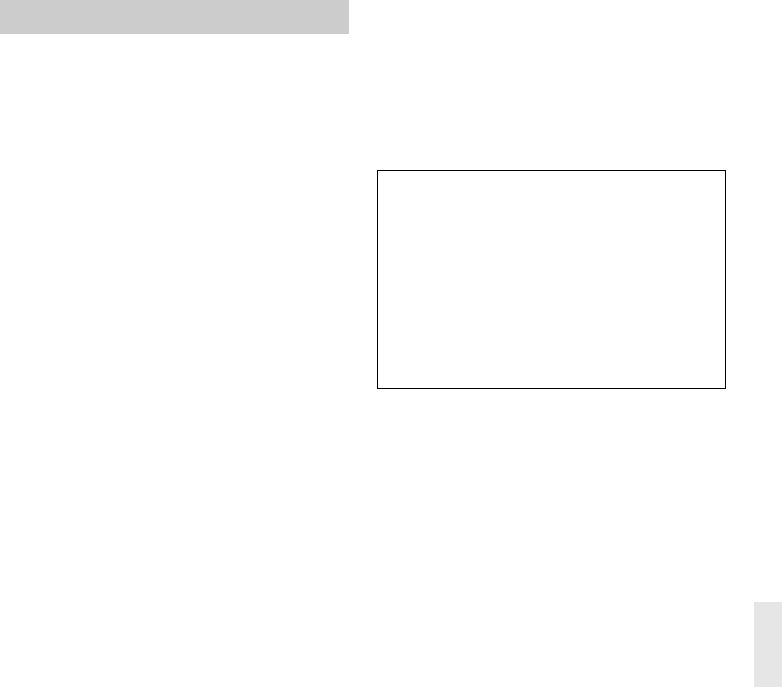
11
You can use the following system functions:
■ System On
When you turn on your amp or AV receiver, the
ND-S1 and iPod turn on automatically. In addi-
tion, when the ND-S1 and iPod are on, some
amps and AV receivers can be turned on by
pressing the [ON/STANDBY] button.
■ System Off
When you turn off your amp or AV receiver, the
ND-S1 and iPod automatically go on Standby.
■ Timer Off
If you set your amp or AV receiver’s sleep timer,
the ND-S1 and iPod will automatically switch to
Standby at the specified sleep time.
■ Timer Play
If you set your amp or AV receiver’s play timer,
the ND-S1 and iPod will automatically turn on
and your iPod will start playback at the speci-
fied time.
■ Auto Power On
If you press the remote controller’s Play/Pause
[L] button while your amp or AV receiver is
on Standby, your amp or AV receiver will turn
on automatically, select your iPod as the input
source, and your iPod will start playback.
■ Direct Change
if you start iPod playback while listening to
another input source, your amp or AV receiver
will automatically switch to the input to which
the ND-S1 is connected.
■ Other Remote Controllers
You can use the remote controller that came
with your amp or AV receiver to control other
iPod functions. The available functionality
depends on your amp or AV receiver. See the
instruction manual that came with your amp or
AV receiver for details.
■ iPod Alarm
If you use the Alarm function on your iPod to
start playback, your amp or AV receiver will turn
on at the specified time and select your iPod as
the input source automatically.
Notes:
• Linked operations do not work with video
playback or when the alarm is set to play a
sound.
• If you use your iPod with any other accesso-
ries, iPod playback detection may not work.
Note:
• On the 5th generation iPod and iPod nano,
the click wheel is disabled during playback.
Use the ND-S1’s [iPod] button to start and
stop playback and the remote controller to
control other iPod functions.
System Functions
■ Operating Notes
• Use your amp or AV receiver’s volume con-
trol to adjust the playback volume.
• While your iPod is inserted in the ND-S1, its
volume control has no effect.
• If you do adjust the volume control on your
iPod while it’s inserted in the ND-S1, be
careful that it’s not set too loud before you
reconnect your earphones.


















