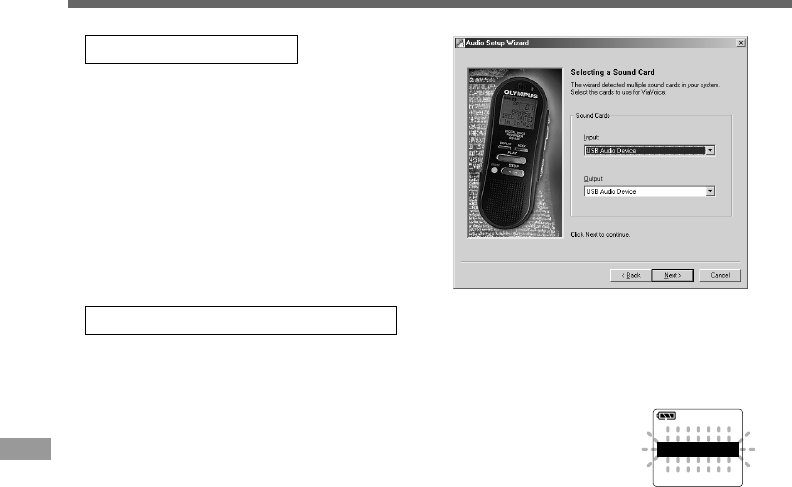
66
Using Voice Recognition Software (optional)
······················································································································································
Notes
• Set the recording mode to "SP" when enrolling using the PC connection cable (KP4). If you set it to "LP" mode,
a warning "CHANGE REC MODE" appears and you won't be able to enroll. (☞ P.18)
• Turn "OFF" the USB AUDIO on the recorder's menu settings and use the PC connection cable (KP4) to enroll.
(☞ P.41)
• Voice recognition is only available with Windows operating systems.
TRAINTRAIN PCPC
Using the USB Cable
1 Connect the recorder with the USB cable, and
follow the instructions on screen.
Release the HOLD switch.
2 [Selecting a Sound Card]
When the [Selecting a Sound Card] window
appears, select [USB Audio Device] for [Input] and
follow the instructions on screen. (Select
[Microphone Control (DS-330)] for Windows XP.)
During audio setup or while enrolling, please
input voice data from the recorder.
Using the PC Connection Cable
1 Do not connect the recorder, and follow the instructions on screen.
2 [Connect Input Device]
When the [Connect Input Device] window appears, connect the recorder and your
PC using the PC connection cable by following the instructions on screen.
To input voice during audio setup or while enrolling, turn on the microphone
by pressing the NEW button on the recorder. "TRAIN PC" appears on the
recorder display.
We recommend you enroll the surrounding environment using the recorder before using voice
recognition on files. This enables you to better register the characteristics of your voice to improve
recognition.
Using Voice Recognition Software (optional)


















