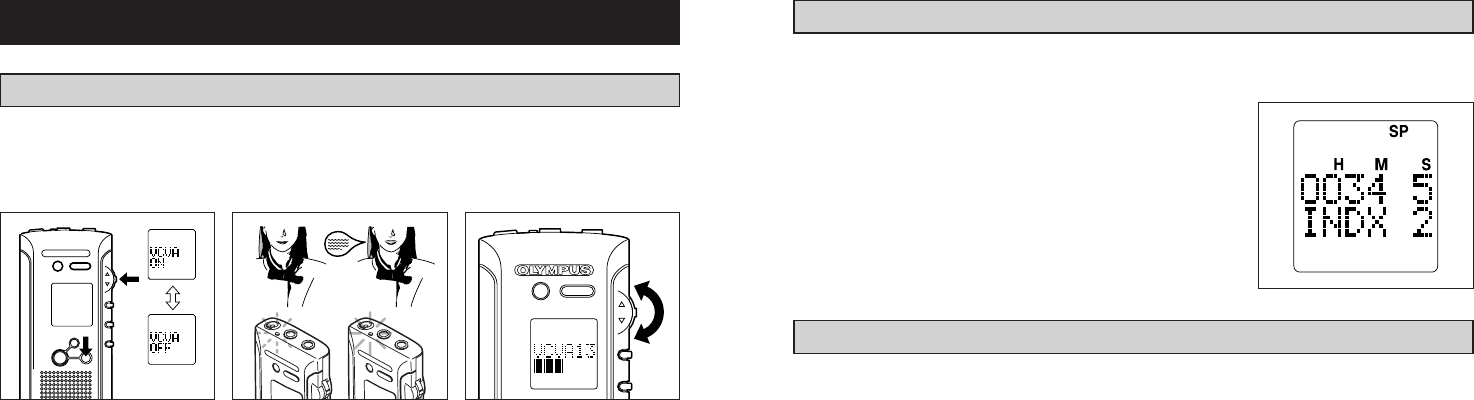
2524
RECORDING INDEX SIGNALS
You can record index signals at important points during recording for instant access to those points
during playback.
ᕃ Press the Index button during recording or Record-Pause.
[INDX] is displayed on the LCD panel for 2 seconds together
with the total number of index signals recorded.
ᕄ The LED blinks during index signal recording.
tRecording of the next index signal will not be accepted during the
2-second interval while an index signal is being recorded and the
LED is blinking
tUp to 16 index signals can be recorded in each message.
DETECTING INDEX SIGNALS
ᕃ When an index signal is detected during playback, [INDX] lights on the LCD panel.
ᕄ If the Index button is pressed during playback, the recorder will skip to the next index signal in the
same message and then resume playback.
ᕅ If the index button is pressed during fast forward, the recorder will forward skip to the next index
signal in the same message and stop.
ᕆ If the index button is pressed during fast reverse, the recording will reverse skip to the previous
index signal in the same message and stop.
tThe skip operation will not occur if no index signal has been recorded before or after the current
position in the same message.
CONVENIENT FEATURES
VARIABLE CONTROL VOICE ACTUATOR (VCVA) RECORDING
In order to improve performance in long recordings, this recorder is equipped with a voice activated
recording function (called VCVA by Olympus). This function helps save memory capacity and extends
recording time with very little loss of voice data at the moment of activation.
ERASE SP DICT
REC STOP
INDEX/
FOLDER
MENU
ERASE SP DICT
MENU
ᕃ ᕄ ᕅ
ᕃ Press the MENU switch once (for less than 2 seconds) to display [R-TIME] and [SP] or [LP]. Then
adjust the Up/Down control to display [VCVA] and [ON] or [OFF] (see page 29). Pressing the
MENU switch within 4 seconds allows you to switch between [ON] and [OFF]. The VCVA function
is activated when the STOP button is pressed or if no operation has been performed for 4 seconds
after [ON] is displayed.
ᕄ When the built-in microphone detects a voice sound, recording will start automatically. When voice
input stops for 2 seconds, recording will pause. The LED lights when recording begins and blinks
during Record-Pause.
ᕅ The recording activation level can be adjusted during VCVA recording with the Up/Down control on
the MENU switch. Perform a test recording and adjust the level between 1 and 30 to match the
recording environment.
tThe VCVA activation level differs depending on the sensitivity of the microphone. See page 30 for
details on the microphone sensitivity setting.
T572 Inst DS-150-E.Q33J 1999/4/26 0:57 PM y[W 24


















