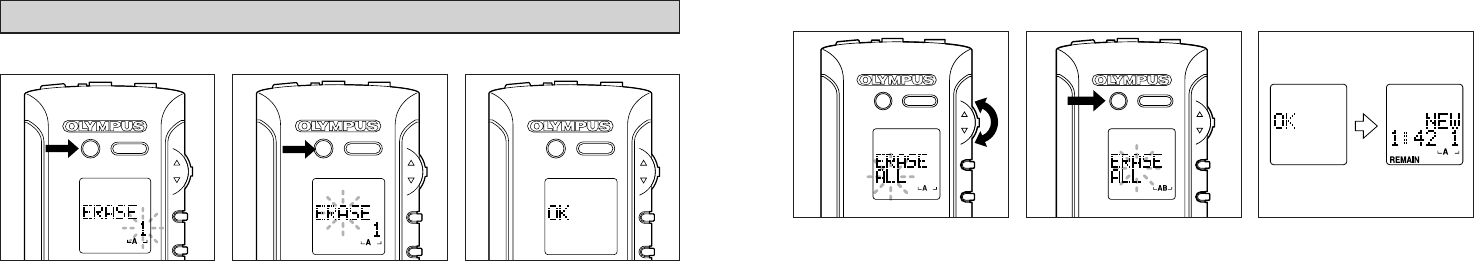
2322
ERASE SP DICT
INDEX/
MENU
ERASE SP DICT
INDEX/
MENU
ᕄ ᕅ ᕆ
2. ERASE ALL (ERASURE OF ALL MESSAGES IN A FOLDER)
ᕃ In the Stop mode, select the folder to be erased by pressing the INDEX/FOLDER button.
ᕄ Press the MENU switch once (for less than 2 seconds), then press the Up/Down control until
ERASE ALL is displayed (the word [ALL] will be blinking).
ᕅ Within 4 seconds, press and hold the ERASE button for more than a second. Erasure of all the
messages in the selected folder will start.
ᕆ When all messages are erased, [OK] is displayed on the LCD panel for 2 seconds and is then
replaced by [NEW].
tIf any button except the ERASE button is pressed during message erasure or if the ERASE button
is not pressed within 4 seconds following the appearance of the ERASE ALL warning display,
ERASE ALL will be canceled and the normal display will be restored.
STANDBY MODE
tWhen three minutes have passed in the Stop, Record-Pause or Playback-Pause mode, the
recorder enters the Standby (energy saving) mode and the LCD goes out.
tTo cancel the Standby mode and return to the previous mode, press any of the REC, STOP, play,
fast-forward and fast-reverse buttons or the MENU switch.
ERASE
ERASE SP DICT
MENU
ERASE SP DICT
MENU
ERASE SP DICT
MENU
ᕃ ᕄ ᕅ
1. ERASING A MESSAGE
ᕃ Select the folder containing the message you want to erase, display the desired message number,
then press and hold the ERASE button
ᕤ
for more than one second. The displayed message
number will blink.
ᕄ Press the ERASE button again within 4 seconds. [ERASE] blinks on the LCD panel . Erasure of
the selected message starts.
ᕅ When the message has been erased, [OK] appears on the LCD panel.
tWhen a message is erased, the message numbers of all subsequent messages will be automatical-
ly adjusted.
tIf any button except the ERASE button is pressed during message erasure or if the ERASE button
is not pressed within 4 seconds message erasure will be canceled and the normal display will be
restored.
T572 Inst DS-150-E.Q33J 1999/4/26 0:57 PM y[W 22


















