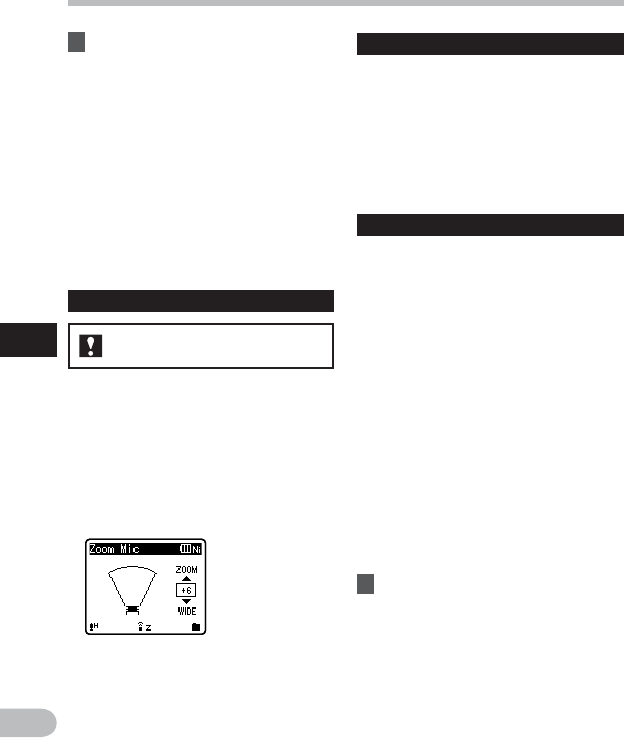
50
5
EN
Menu setting method
Menu setting method
2 Select the recording rate.
When [
PCM
] is selected:
[44.1 kHz/16 bit]*1
When [
MP3
] is selected:
[256 kbps]*1, [192 kbps]*2,
[128 kbps]
When [
WMA
] is selected:
[ST XQ], [ST HQ], [ST SP], [HQ], [SP], [LP]
*1 For WS-710M, WS-700M only.
*2 For WS-600S only.
• To record a meeting and lecture clearly,
set other than [LP] in [Rec Mode].
• When the external monaural microphone
is used while [Rec Mode] is set to a stereo
recording mode, it enables recording
only with the L channel microphone.
Zoom Mic
• When you increase the value, the
directivity will narrow.
• Decreasing the value widens the
directivity, enables you to record in a
expansive stereo sound.
•
If you reduce the directivity and widen the
recording range, you can record in a sound
with expansive stereo feeling.
For WS-710M:
The directional microphone function utilizes
DiMAGIC’s (DiMAGIC Co., Ltd.) DiMAGIC
Virtual Microphone (DVM) technology.
DVM is an audio pickup system which
allows you to record by focusing on sound
from any direction. From expansive stereo
recording to high directivity recording, DVM
represents the latest in directional control
methods that allow you to switch to a single
exclusive microphone.
Low Cut Filter
The recorder has a Low Cut Filter function to
minimize low-frequency sounds and record
voices more clearly. This function can reduce
noise from air conditioners, projectors and
other similar noises.
[On]:
Enables the Low Cut Filter function.
[Off]:
Disables this function.
VCVA
When the microphone senses that sounds have
reached a preset threshold volume level, the
built-in Variable Control Voice Actuator (VCVA)
starts recording automatically, and stops when
the volume drops below the threshold level.
The VCVA feature extends recording time and
conserves memory by stopping recording
during silent periods, which helps the playback
to be more efficient.
[On]:
Enables the VCVA function. Will start
recording in VCVA mode.
[Off]:
Disables this function. Will resume
recording in normal mode.
• When [V-Sync. Rec] is set to [On], [VCVA]
is disabled. To use this function, set
[V-Sync. Rec] to [Off] (☞ P.51).
Adjust the start/stop actuation
level:
1 Press the
REC
(s) button to start
recording.
• When the sound volume is lower than
the preset threshold sound level,
recording automatically stops after
1 sec approximately, and [Standby]
flashes on the display. The recording
indicator light glows when recording
starts and flashes when recording
pauses.


















