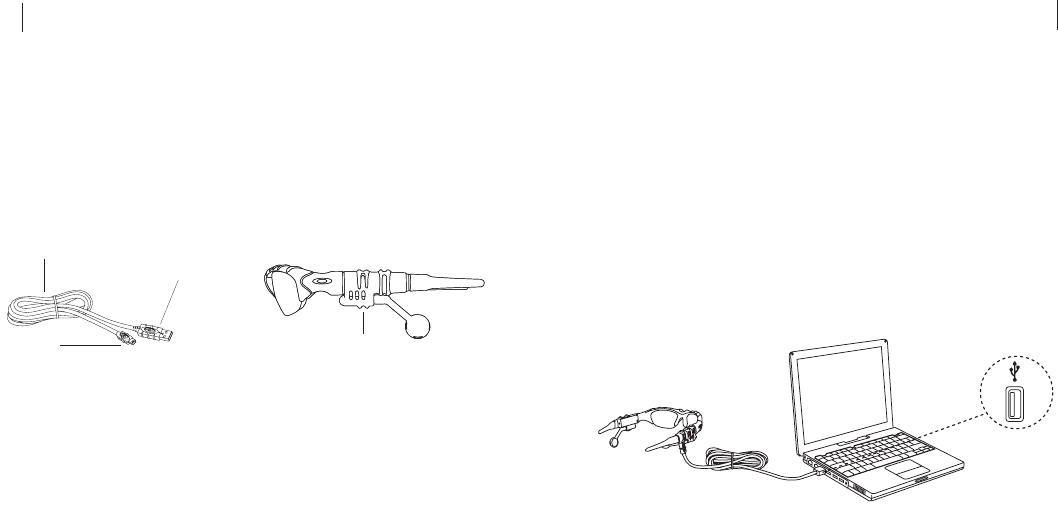
3
SETTING UP OAKLEY THUMP TO PLAY MUSIC
To set up OAKLEY THUMP, first charge the battery. The battery will reach 80% charge after one
hour, but a full three-hour charge is recommended. Then with OAKLEY THUMP connected to your
computer, drag-and-drop files from your computer hard drive to the OAKLEY THUMP drive icon or
folder. OAKLEY THUMP will play song files in MP3, WMA or WAV file format.
STEP 1: CHARGE THE BATTERY.
With the USB cable, connect OAKLEY THUMP directly to your computer’s USB port. OAKLEY
THUMP will draw a small amount of electricity from your computer to charge its internal battery.
(The USB cable can also connect OAKLEY THUMP to an optional Wall Charger, or you can use your
OAKLEY THUMP Car Charger, both sold separately. See the Accessory card for more information.)
The USB cable plugs into the bottom of OAKLEY THUMP, behind the ear boom on the right side.
Be sure the earphone extender is pushed in (fully forward) to expose the Mini-B USB receptacle
in the eyewear frame. Release the protective cover from the connection port. When plugging in
the USB cable, be sure to align the plug correctly. If the plug will not go in, try flipping it over. Use
only the USB cable included with OAKLEY THUMP and be sure you have the right connection port
on your computer.
USB PORT
2
GETTING STARTED
OAKLEY THUMP
™
allows you to transfer MP3, WMA and WAV files from your computer and listen
to music anywhere. You can also use OAKLEY THUMP to backup important files and transport any
kind of file from one computer to another.
OAKLEY THUMP combines a digital music player with Oakley’s world-class sunglass technology.
Patented XYZ Optics
®
maintains critical clarity at all angles of vision, even at the periphery of
raked-back lens contours that maximize protection against sun, wind and side impact.
Lightweight O Matter
®
frame material offers all-day comfort. The flip-up lenses are made of pure
Plutonite
®
, a material that blocks 100% of all UVA, UVB, UVC and harmful blue light.
WHAT YOU NEED TO GET STARTED
Your OAKLEY THUMP comes with the following components:
To use OAKLEY THUMP with a Microsoft
®
Windows
®
PC, you must have:
• Windows XP, Windows 2000 or Windows ME. Windows 98SE users must download the USB Mass
Storage Device Driver from www.oakley.com/thump or call Oakley in the U.S. at 1 (800) 969-2895
and arrange to have a CD sent. See the end of this manual for international contact information.
(Note that OAKLEY THUMP cannot be used with Windows NT.)
• A USB 2.0 or USB 1.1 connection port
To use OAKLEY THUMP with a Macintosh
®
, you must have:
• Mac
®
OS 9.2.2, Mac OS 10.1.5, Mac OS 10.2 or Mac OS 10.3
• A USB 2.0 or USB 1.1 connection port
Mini-B
USB Cable
USB Connector
OAKLEY THUMP
















