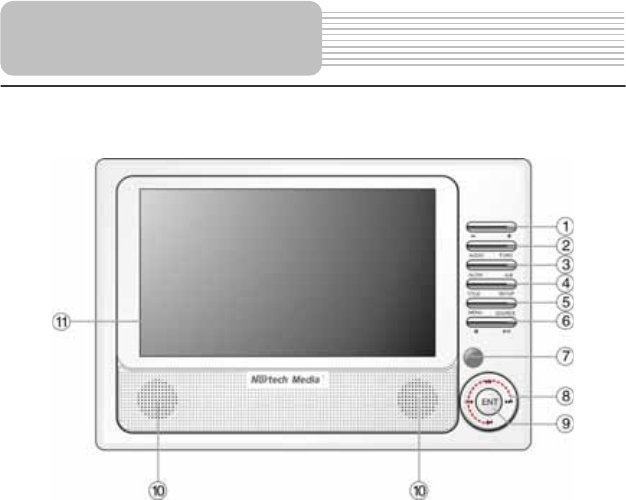
7
1. -/+ button
Press to adjust the value of brightness and color.
2. AUDIO/ FUNC button
Press AUDIO button to select different languages when a DVD disc which contains
multiple audio languages is played. Press AUDIO button to select different audio
track when a CD disc is played.
Press the FUNC button to change the brightness and color level. Press FUNC
button and hold for 1-2 seconds to change the aspect ratio between 16:9 and 4:3.
3. SLOW/ A-B Repeat button
Press SLOW button to activate the slow playback function.
Press A-B Repeat button to play a certain selected segment repeatedly.
4. TITLE/ SETUP button
Press TITLE button to access to or exit from the title menu if it exists in the disc.
Press SETUP button to enter the player’s system setup.
View of Front Panel


















