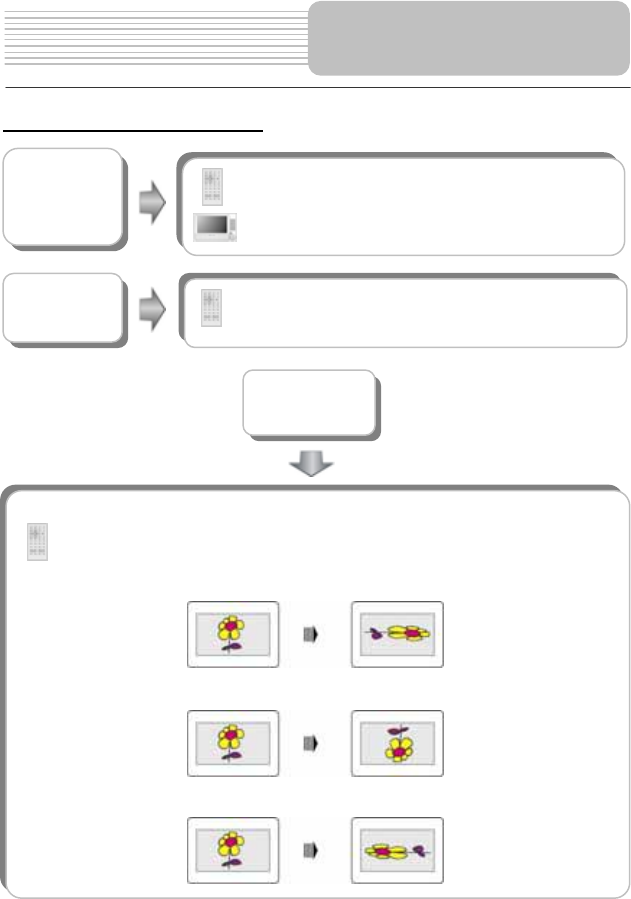
28
JPEG Playback (continued)
& buttons
During playback, press the button to go to the
previous picture; press the button to go to the next
picture.
REP button
Press the REP button to repeat single, folder or cancel
the repeat in sequence.
Playback Operation
Picture Rotate
During browsing a picture, you can use the direction buttons to rotate the current
picture.
Press the button to rotate the current picture 90° clockwise, as shown below:
Press the button to rotate the current picture 180° clockwise, as shown below:
Press the button to rotate the current picture 270° clockwise, as shown below:


















