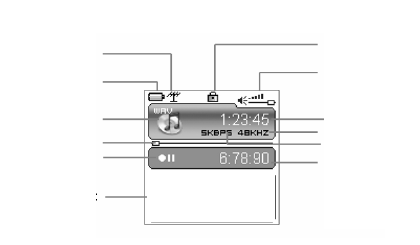
FM record
(1) Long press A-B/REC button to start FM record. At this moment, the player will display
the picture of FM record and record icon. The recorded content is FM program but not
microphone. The flashing record status icon indicating record in progress; At this
moment, press play button ,record pause and the icon will appear when FM
record pause. But FM radio will continue when only FM record pause. Press play button
again to resume FM record. Press power button to stop the FM record. When FM
record stops, the picture will be changed to FM radio function. Enter voice function to
listen to the recorded FM program.
(2) When the battery is running out of power in record state, there will be low energy level
warming. The recorded files will be saved before player exits from record state and
returns to FM radio.
26
F002.WAV
Locked state
Bit rate
Leftover record time
Elapse record time
Sampling rate
Volume
Current function
Title of record file
Record progress
Power level
Format
Record state


















