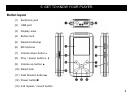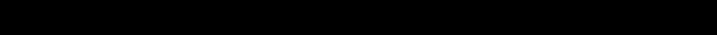
11
8. MENUS
Main menu
(1) Music:Select music in the main menu, the device will enter music sub-menu.
(2) Photo:Select photo in the main menu, the device will enter photo sub-menu.
(3) Movie:Select movie in the main menu, the device will enter movie function.
(4) Voice:Select voice in the main menu, the device will enter voice play function.
(5) FM Radio:Select FM radio in the main menu, the device will enter FM radio function.
(6) Mic. Record:Select record in the main menu, the device will enter microphone record
function.
(7) Delete:Select delete in the main menu, the device will enter delete sub-menu.
(8) Settings:Select setting in the main menu, the device will enter setting sub-menu.
(9) About:Select about in the main menu to check the memory status and software version
of the device.
(10) Exit:Exit the main menu and return to the music playback function.